
Every SaaS creator wants to hit the ground running with their vision and get to market as quickly as possible. However, with practical product development strategies, rushing your SaaS to market could lead to success. You might learn the hard way that nobody wants what you built. You might also find that your product has serious flaws that make it unusable or require extensive fixes that delay your launch. Either scenario is disastrous for a new product, and both can be avoided with a no-code MVP. This guide will explore six simple steps to help you build effective product development strategies for your SaaS.
No code MVP development is a straightforward way to create a working prototype of your software without getting bogged down in complex code. This approach can help you quickly identify and fix critical issues with your product before you launch.
Why a Product Development Strategy is Essential for SaaS
SaaS product development requires a solid, well-defined product development strategy to succeed. The SaaS (Software as a Service) industry is becoming increasingly competitive, with thousands of new products introduced annually. Many startups enter the market with similar ideas, meaning developing a unique and viable product is essential to stand out. According to Gartner, SaaS is expected to grow 16.8% annually, reaching over $140 billion globally by 2024. This rapid growth means that SaaS startups face constant competition and pressure to innovate.
Challenges Faced by SaaS Startups
Many SaaS businesses are founded by non-technical entrepreneurs or small teams with limited resources, making navigating product development, marketing, and scaling challenging. With a structured strategy, these businesses can save time and resources on a product that may fully align with customer needs or market demand. A well-thought-out strategy ensures that every step aligns with solving customer pain points and validating demand before committing extensive resources to development.
Key Benefits of a Strategic Product Development Approach
A clear product strategy helps teams to focus on development, optimize resources, and align with market needs. The benefits of a strategic approach to product development include:
Focused Development
With a clear product strategy, teams know precisely which features to prioritize, ensuring that time and resources are dedicated to building a product that will resonate with the target audience.
Resource Optimization
A step-by-step product development strategy helps startups avoid scope creep and unnecessary spending. By focusing on a Minimum Viable Product (MVP) and gathering feedback, startups can iteratively improve their product without overshooting their budget.
Faster Time to Market
An organized approach can speed up the development process, allowing teams to launch a product more quickly, test with real users, and adjust based on feedback. This quick turnaround is significant for SaaS startups, where early entry can capture market share and validate product-market fit before competitors.
Aligning with Market Needs
A strong strategy allows founders to validate their problems and gather feedback from target users. This approach ensures that the product aligns with actual needs, reducing the risk of building something that doesn’t attract users.
Challenges in Developing a Product for SaaS
Many SaaS founders need a technical background, which can create obstacles in understanding and executing the technical aspects of product development. Non-technical founders may need help choosing the right tools, managing technical teams, or ensuring that development aligns with business goals.
Minimum Code, a no-code development agency, supports non-technical entrepreneurs in bringing their SaaS ideas to life without needing extensive coding knowledge. Using no-code tools like Bubble.io and Xano, Minimum Code offers a faster, more affordable alternative to traditional development, especially for founders needing a technical co-founder.
Overview of the 6-Step Approach
The outlined approach provides a roadmap that breaks down product development into six actionable steps. This structured framework ensures readers understand the logical flow of building a product, from validating market needs to creating an MVP and establishing feedback loops. Each step addresses a specific aspect of product development—defining the target market, developing a minimum viable product, and building scalability—making it easier for founders to follow along without feeling overwhelmed by the development process.
Setting Expectations for Product Development
Product development can be time-intensive and complex. This section helps readers set realistic goals, emphasizing the importance of gradual improvement, early market entry, and iterative feedback. This section reassures non-technical founders that product development is achievable by focusing on Minimum Code’s expertise as a no-code development agency. Minimum Code provides a cost-effective alternative to traditional development, allowing founders to achieve results without extensive technical skills. With Minimum Code, you can finally bring your long-held business idea to life quickly and efficiently without breaking the bank.
Related Reading
• Develop MVP
• How to Build an MVP

Step 1 - Identify and Validate Your Target Market
What is an Ideal Customer Profile (ICP), and Why Do You Need One?
An Ideal Customer Profile, or ICP, is a detailed description of the type of customer who will benefit most from your product. By defining your ICP, you focus on a specific customer segment, helping ensure that your product meets their unique needs and pain points.
For example, if you’re building a project management tool, your ICP might be mid-sized tech companies or project managers in software development.
How to Build an ICP
Building an ICP involves a few steps. First, consider demographic factors like age, industry, job role, and company size. Next, look at behavioral characteristics, habits, challenges, and needs. Finally, identify goals and pain points. Use a tool like HubSpot’s Buyer Persona Generator or Xtensio to create detailed ICP profiles representing your target audience.
Conduct Market Validation to Confirm the Demand
Market validation ensures there’s actual demand for your product before investing time and resources in development. According to CB Insights, 35% of startups fail due to a lack of market need for their product.
Methods for Market Validation
There are several methods for validating market demand. You can create surveys and questionnaires to gather data from potential users. Customer interviews can also yield more profound insights into their challenges and expectations. Finally, if you already have a social media presence, use platforms like LinkedIn or Twitter to conduct polls or ask followers about their preferences. Aim to validate with at least 50 responses from your target market. This sample size provides enough data to identify trends and validate demand.
Analyze Competitors to Understand Market Needs and Gaps
Studying competitors helps identify market expectations, standard features, and gaps you can fill. By understanding what competitors offer, you can differentiate your product and provide unique value to your target market.
How to Conduct Competitive Analysis
First, identify direct competitors. Tools like Ahrefs, SEMrush, or Owler can help you find similar SaaS products that already serve your target market. Next, examine key features, noting those highly rated by users. Review customer feedback on platforms like G2, Capterra, and Trustpilot. Pay attention to recurring complaints or feature requests that reveal unmet customer needs. Finally, create a competitor feature matrix to visualize what each competitor offers. This can help you spot commonalities, gaps, and areas where your product could stand out.
Use a Pre-Launch Campaign to Build Interest
A pre-launch campaign validates demand and builds a list of early adopters who can provide feedback when you launch. This list becomes an invaluable resource for product testing and feedback.
Building a Pre-Launch Strategy
First, create a landing page with a brief product description, a sign-up form, and an option to join a waitlist or beta access. Next, email marketing tools like Mailchimp or ConvertKit can capture sign-ups and create a follow-up sequence that shares updates, product insights, or development progress. Finally, share teasers or previews of your product on LinkedIn, Twitter, or Instagram to attract sign-ups from your ICP.
Test Pricing Sensitivity During Validation
Validating pricing during the early stages can help avoid underpricing or overpricing your product. Understanding what potential users are willing to pay ensures you align your pricing strategy with market expectations.
Methods for Pricing Validation
Include questions in your survey about what users currently pay for similar solutions or how much they would be willing to pay for a tool that meets their needs. If you’re running ads to your pre-launch page, test different pricing options to see which generates more interest or sign-ups. Finally, ask for feedback on potential pricing tiers.
Document Findings to Guide Development Decisions
Recording insights from each validation step creates a valuable reference for feature prioritization, marketing, and product development.
How to Document Effectively
Create separate sections for insights on pain points, competitor analysis, pricing feedback, and user needs. Focus on 3 to 5 critical insights directly impacting your product’s value, differentiators, and development priorities. Summarize findings with charts, matrices, or user personas for a more apparent, actionable reference.

Step 2 - Outline Your Unique Value Proposition (UVP)
Unpacking the Importance of a UVP for SaaS Success
The SaaS market is saturated with solutions for nearly every business need. A clear UVP helps your product stand out by focusing on what makes it unique and how it benefits users. It answers the question, “Why should users choose this product over others?” What a UVP Should Do A UVP clearly explains the specific pain points your SaaS product addresses, its benefits to users, and what differentiates it from competing products. Without a UVP, potential customers may struggle to see the relevance or value of your product, leading to low conversion rates. Studies show that 76% of consumers prioritize value over price when purchasing, emphasizing the need for SaaS startups to communicate their products' unique benefits.
Steps to Define Your Unique Value Proposition
Identify Core Customer Pain Points
- What Problems Does Your Product Solve?: Start by identifying the specific problems your SaaS product addresses. For example, if your product is a project management tool, pain points might include poor team communication, difficulty tracking progress, or inefficient task assignment.
- How to Gather Pain Point Data: Use insights from your market validation stage, such as customer surveys or interviews, to pinpoint the most common and pressing issues your target audience faces.
- Practical Tip: Write down the top 3-5 pain points your product solves and use these as a foundation for your UVP.
Highlight the Benefits and Solutions Your Product Provides
- List Key Features and Their Benefits: Outline your product's core features and the specific benefits they provide to users. For instance, if your SaaS app offers real-time data analytics, highlight how it enables faster business decision-making.
- Example: “Our SaaS tool’s real-time analytics help marketing teams track campaigns instantly, making it easier to adjust strategies on the go.”
- Practical Tip: For each feature, briefly describe the problem it solves and the resulting benefit to create a “features-to-benefits” list central to your UVP.
Differentiate from Competitors
- Analyze Competitor Gaps: Review your competitor analysis and focus on gaps in their offerings. If competitors lack certain features or users often complain about specific issues, this information can help shape your UVP by positioning your product as a better solution.
- Identify Unique Attributes: Highlight aspects of your product that are unique or superior to competitors. For example, if your SaaS tool integrates smoothly with existing CRM platforms, position it as the only product in your niche offering such flexibility.
- Example: “Unlike other project management tools, our software integrates with over 100 CRM systems, making it a natural choice for teams already using CRM software.”
- Practical Tip: Emphasize one or two unique features that competitors lack to make your UVP more impactful.
Crafting a Compelling UVP Statement
- Structure of a UVP Statement
- Identify the Target User: Start with a brief description of who the product is for.
- Present the Problem: Mention the main problem or need the product addresses.
- Showcase the Solution and Benefits: Describe the product’s primary benefits and unique features, emphasizing what makes it better than other options.
- UVP Formula: A simple formula for a UVP is: “[Product name] is a [type of product] that helps [target audience] solve [problem] by [benefit]. Unlike [competitors], our product [unique feature].”
- Example UVP: “Our SaaS app is a project management tool that helps remote teams communicate smoothly by offering real-time updates and task tracking. Unlike other tools, it includes a built-in, secure messaging platform, making collaboration both efficient and secure.”
- Practical Tip: Keep the UVP statement concise—aim for 2-3 sentences. It should be easy to understand and communicate the product’s core value.
Testing and Refining Your UVP
- Get Feedback from Potential Users
- Gather Input: Present your UVP statement to a small group of target users to get their initial reactions. Ask if the statement communicates the product’s value and if it resonates with their needs.
- Refine Based on Feedback: Adjust your UVP based on feedback, ensuring it speaks to user pain points and preferences. If users find certain words unclear or certain benefits unappealing, revise accordingly.
- A/B Testing for Final Validation: Test different versions of your UVP on a landing page or through ad campaigns to see which resonates most with your audience.
- Practical Tip: Collect feedback from at least 10-15 people in your target audience. Use tools like UsabilityHub to gather quick feedback and refine your UVP.
Documenting and Using Your UVP
- Incorporate UVP Across Marketing and Product Development: Once finalized, your UVP should serve as a guiding statement for marketing materials, product development, and customer interactions.
- Website and Landing Pages: Place your UVP on your website’s homepage, landing pages, or above-the-fold areas where potential customers can immediately see it.
- Product Development: Ensure that new features or updates align with the UVP, maintaining consistency in how the product solves user problems.
- Practical Tip: Include your UVP in internal documents, brand guidelines, and team onboarding materials to ensure everyone understands and aligns with the product’s core value.
We are a no-code development agency tailored for non-technical entrepreneurs looking to launch B2B SaaS or service web apps quickly. Our expertise lies in using tools like Bubble.io, Xano.com, and Webflow to deliver MVPs within a month. Why you should work with us: We offer rapid development speed, cost-effectiveness compared to traditional methods, scalable and secure solutions, and full-service support from design to post-launch. We're ideal for founders who've experienced lengthy traditional development cycles or need a technical co-founder.
Our approach solves common pain points like needing more tech skills, no-code scalability, security concerns, and the desire to focus on business while we handle the tech. With Minimum Code, you can finally bring your long-held business idea to life quickly and efficiently without breaking the bank. Bring your long-held business ideas to life with us, and get a free product discovery and scoping for your app idea today!

Step 3 - Develop a Lean Minimum Viable Product (MVP)
What is an MVP and Why It’s Essential
An MVP is a simplified product focusing on the essential functions needed to solve your target audience’s main problem. Creating an MVP allows you to quickly introduce your product to the market, gather feedback, and refine it based on real-world data.
Launching with an MVP for SaaS products can drastically reduce the time to market and save you money. The Lean Startup methodology shows that products launching as MVPs can reduce time to market by 50%, accelerating the development cycle and enabling quicker iterations based on user feedback. For SaaS, MVPs allow companies to release their product faster and start attracting early adopters, gaining valuable traction and insights without waiting for a fully developed product.
Focusing on core features minimizes upfront costs, which is particularly helpful for startups with limited resources. Perhaps most importantly, launching an MVP allows for ongoing feedback, helping shape future versions to better align with user needs. This process is particularly streamlined with Minimum Code, which uses no-code platforms to expedite development for non-technical founders.
Prioritize Core Features That Address the Main Problem
One of the biggest challenges when creating a SaaS MVP is identifying the core functionalities to include. Start by focusing on essential features that directly address the primary pain points your product solves. For instance, a project management tool’s MVP could include task assignment, deadline tracking, and collaboration features.
Next, limit your MVP to 3-5 core features. This will simplify the project and help you focus on the elements that solve your target audience’s problem. Additional features can be added as the product evolves.
With Minimum Code’s expertise in no-code platforms, founders can effectively prioritize and build these core features without the technical barriers of traditional development. This approach ensures that early-stage features meet the target audience’s needs, creating a foundation for future expansion.
A practical tip for narrowing down your MVP’s feature list is to use the MoSCoW Method (Must-haves, Should-haves, Could-haves, and Won't-haves).
Choose the Right No-Code Tools to Speed Up Development
No-code tools like Bubble.io, Webflow, and Xano allow startups to develop functional MVPs quickly without technical expertise. These tools enable founders to bring their ideas to life and test them with real users.
Bubble.io is ideal for building complex web applications for SaaS products, as it supports user authentication, database management, and API integrations, which are vital for creating SaaS MVPs. Webflow is excellent for front-end design and creating responsive web pages, suitable for landing pages or simple MVPs. Xano is a powerful no-code backend tool for managing databases and integrations, essential for data-heavy applications.
As a no-code development agency, Minimum Code leverages these tools to deliver MVPs in as little as a month, providing the technical guidance non-technical founders need to develop a scalable and functional product.
A practical tip for non-technical founders is to look for no-code templates to help get your project off the ground. Minimum Code uses these to expedite the development process, allowing faster adjustments based on feedback and market needs.
Set a Clear Timeline for MVP Development
MVP development can only stretch beyond the initial goal with a defined timeline, increasing costs and delaying market entry. Establishing milestones keeps the process focused on a lean, functional product.
While every project is unique, here’s a suggested timeline for MVP development:
- 1-2 Weeks: Define core features and clarify MVP objectives.
- 3-6 Weeks: Develop the MVP using no-code tools, guided by Minimum Code’s expertise to ensure efficiency.
- 2 Weeks: Conduct user testing, gather feedback, and make adjustments.
Minimum Code’s structured approach includes milestone planning for each development phase, from core feature definition to user testing, to maintain a streamlined timeline.
Test the MVP with a Small Group of Target Users
Testing the MVP with a select group of target users provides valuable feedback on functionality, ease of use, and overall experience. This feedback can be crucial in refining the product before a more significant release.
To conduct MVP testing
- Recruit Beta Testers: Identify 10-20 people who fit your Ideal Customer Profile (ICP) to receive targeted, relevant feedback.
- Gather Usability Feedback: Encourage testers to explore core functions, noting any pain points or usability challenges.
- Implement Feedback Loop: Collect feedback through structured surveys or interviews, addressing common issues in the next iteration.
Minimum Code optimizes the testing phase through their guidance on best practices and feedback loops, ensuring user input is effectively integrated. Their support helps non-technical founders address and refine features based on real-world usage.
A practical tip is to use tools like UserTesting to streamline feedback collection organizing responses to identify high-impact areas for improvement.
Document Feedback and Refine MVP Features for Next Iterations
Once testing is complete, it’s time to document feedback for continuous improvement. Start by identifying common themes. Organize and categorize feedback to recognize consistent user suggestions or issues, guiding future development priorities.
Next, use feedback to guide feature expansion. Based on user input, plan for additional functionality, ensuring future updates align with user needs.
The Minimum Code helps you systematically document feedback and organize it into actionable steps. This structured approach enables SaaS startups to plan new features in line with user priorities, ensuring each update enhances product value.
A practical tip for tracking and organizing feedback is to use a project management tool like Trello or Asana. This will maintain an organized record of improvements for future MVP iterations.
Benefits of Partnering with Minimum Code for MVP Development
Minimum Code’s no-code approach allows non-technical founders to launch MVPs without needing a technical team, saving on costs and time.
Beyond cost-effective and rapid development, the Minimum Code also provides market validation support. Before scaling, founders can validate their product with real users through structured MVP testing and user feedback loops.
Finally, with Minimum Code’s guidance, MVPs are built on scalable no-code platforms, allowing for quick feature expansion and adaptation based on user needs.

Step 4 - Establish Feedback Loops for Continuous Improvement
Why Feedback Loops are Essential for SaaS
Feedback loops help SaaS founders stay aligned with user needs and expectations. In a rapidly evolving market, these loops allow teams to adapt and improve based on user preferences, preventing the product from becoming outdated. By responding to user feedback, SaaS companies can create a more satisfying product experience, increasing the likelihood of users remaining loyal to the product.
Regular updates based on feedback signal to users that their input is valued, which fosters trust and retention. Feedback loops reveal which features users find most valuable, helping founders prioritize updates. This approach ensures development resources are invested in areas that enhance the product’s value and usability. According to Gartner, companies that systematically incorporate customer feedback into product decisions see up to a 25% increase in user retention.
Methods to Gather User Feedback for SaaS
In-app surveys and Feedback Forms
In-app surveys are short questionnaires embedded within the SaaS platform. These surveys allow users to provide real-time feedback without leaving the product, which increases response rates.
Best Practices
- Keep Surveys Short: Limit questions to three or four, focusing on specific features or experiences.
- Ask Targeted Questions: Include questions about usability, satisfaction with specific features, and suggestions for improvement.
- Example: A productivity app could include a quick survey on the dashboard asking, “How helpful do you find the task management feature?” with options from “Very helpful” to “Needs improvement.”
- Practical Tip: Use survey tools like Typeform or SurveyMonkey, which integrate easily with SaaS platforms, to create and manage in-app surveys.
User Interviews and Focus Groups
User interviews and focus groups provide direct customer communication, allowing for in-depth conversations about their experiences and suggestions.
Best Practices
- Conduct Regular Interviews: Schedule monthly or quarterly interviews to collect timely feedback.
- Target Different User Segments: Ensure you gather insights from various user types (e.g., new users, advanced users, and recently unsubscribed users) to gain a well-rounded view.
- Example: If multiple users express interest in customization options, consider adding customizable features in future updates.
- Practical Tip: Minimum Code offers guidance in setting up structured interview processes for non-technical founders, making it easy to capture and document insights effectively.
Behavioral Analytics and User Tracking
Behavioral analytics reveal how users interact with the product, including which features are frequently used, where they encounter obstacles, and where they drop off. Tools like Google Analytics or Mixpanel track these metrics.
Best Practices
- Track Key Metrics: Monitor user engagement, feature usage, session duration, and drop-off points to understand product performance.
- Analyze Patterns: Look for expected behaviors, such as frequent navigation to specific features, as indicators of user preference or potential pain points.
- Example: If analytics reveal users frequently visit the settings page but do not make changes, a usability issue may be worth investigating.
- Practical Tip: Use analytics tools to identify features that users frequently engage with or avoid, helping inform product adjustments and usability improvements.
Structuring and Managing Feedback Loops for Actionable Insights
Centralize Feedback in a Tracking System
A centralized feedback tracking system organizes all feedback sources in one location, making it easier to analyze and prioritize. This is particularly useful for managing feedback from multiple channels, such as in-app surveys, emails, and user interviews.
- Tools to Use: Platforms like Trello, Asana, or dedicated customer feedback tools (e.g., Canny or Productboard) can centralize and categorize feedback for streamlined analysis.
- Practical Tip: Create categories or tags within your tracking tool for common feedback themes, such as “usability,” “feature requests,” and “bug reports,” to quickly spot trends and prioritize issues.
Prioritize Feedback by User Impact and Frequency
Not all feedback should be acted upon immediately. By prioritizing based on frequency and potential impact, founders can ensure that resources are directed toward the most impactful improvements.
How to Prioritize
- Assess User Impact: Determine how many users would benefit from a particular change and whether it would improve the overall user experience.
- Frequency of Feedback: Prioritize issues that multiple users report, as these are likely to impact satisfaction and usability significantly.
- Practical Tip: Minimum Code recommends using a simple prioritization matrix (e.g., high impact/high frequency vs. low impact/low frequency) to organize feedback and guide development focus.
Implementing Changes and Communicating Updates to Users
Announce New Features and Improvements
Regularly communicating updates based on user feedback shows that you value their input and are committed to continuous improvement. This transparency can boost user trust and satisfaction.
Best Practices
- Highlight User-Driven Changes: Acknowledge feedback sources by stating, “Based on your feedback, we’ve added XYZ feature to enhance your experience.”
- Announce Updates in-app and via Email: Use in-app notifications or email newsletters to inform users of improvements, ensuring the message reaches active and inactive users.
- Practical Tip: Include a changelog on your website or app to document all updates and improvements, keeping users informed and engaged with product progress.
Monitor the Impact of Implemented Changes
After implementing changes based on feedback, monitoring whether these updates improve user satisfaction and engagement is essential. Tracking results helps determine if further adjustments are needed.
How to Measure Impact
- Run Follow-Up Surveys: After rolling out a new feature or improvement, use in-app surveys to gauge user satisfaction.
- Track Key Performance Indicators (KPIs): Measure user engagement rates, retention rates, and user activity before and after the change to evaluate its effectiveness.
- Practical Tip: Set a timeline for evaluating changes, such as 30 days, to gather sufficient data and analyze the updates' long-term effects.
Examples of Effective Feedback Loops in SaaS
Dropbox’s Feedback Loop Example
Dropbox started with a lean MVP and gathered extensive user feedback. They used beta testers to refine their file-sharing functionality and expanded features based on user needs. This feedback-driven approach contributed to their massive growth.
Slack’s Iterative Development
Slack continuously gathers user feedback to enhance its product, incorporating frequent updates based on user requests. By making feedback a core part of its development process, Slack ensures that its features meet the needs of its user base.
Minimum Code’s Role in Establishing Feedback Loops
Establishing and managing effective feedback loops can be challenging for non-technical founders. Minimum Code supports founders by helping them integrate feedback mechanisms into their SaaS MVPs, using tools and strategies tailored to each product’s needs. From in-app surveys to data analytics, Minimum Code provides guidance to create structured, actionable feedback systems, enabling continuous improvement and better alignment with user needs.
Bringing your business idea to life quickly and efficiently doesn’t have to be stressful. At Minimum Code, we are a no-code development agency tailored for non-technical entrepreneurs looking to launch B2B SaaS or service web apps quickly. Our expertise lies in using tools like Bubble.io, Xano.com, and Webflow to deliver MVPs within a month.

Step 5 - Prioritize Scalability from Day One
Why Scalability is Key for SaaS Success
Accommodating Growth
As a SaaS company gains traction, the number of users and the volume of data will increase. With scalability, the product may handle the pressure of more users. This may result in slower response times, system downtime, or data loss, damaging the user experience and brand reputation.
Enhancing Performance
A scalable system maintains optimal performance regardless of the number of users. This consistency is crucial for SaaS businesses aiming to deliver a reliable, high-quality service, as poor performance can lead to high churn rates. Research from Bain & Company reveals that a mere 5% increase in customer retention can increase profits by 25% to 95%, underscoring the value of a stable, scalable product in maintaining user satisfaction and loyalty.
Choose a Scalable Architecture from the Start
What is a Scalable Architecture?
Scalable architecture is a system designed to support increasing data, users, and transactions without compromising speed or performance. SaaS involves choosing the proper infrastructure, databases, and design patterns to accommodate growth.
Types of Scalable Architecture
- Microservices Architecture: With microservices, each core function (e.g., user authentication data processing) operates as an independent service. This setup allows each function to scale separately, ensuring efficiency and reducing system-wide strain.
- Serverless Architecture: Serverless computing, such as Amazon Web Services (AWS) Lambda or Google Cloud Functions, automatically adjusts server resources based on real-time usage. This approach can reduce costs and ensure resource scale as demand fluctuates.
Practical Tip
For SaaS startups, selecting cloud providers like AWS, Google Cloud, or Azure, which offer scalability and flexibility, is often the best option. These platforms allow companies to expand resources with minimal disruption as demand grows.
Design a Flexible Data Storage Solution
Importance of Scalable Data Management
As user data grows, a scalable data solution is essential to handle this increase without sacrificing speed or reliability. Efficient data storage and retrieval are fundamental for maintaining user satisfaction and product reliability.
Strategies for Scalable Data Storage
- NoSQL Databases for Flexibility: NoSQL databases like MongoDB or DynamoDB are ideal for high data variability and growth applications. They offer flexibility in handling unstructured data, making them useful for applications that evolve with user demands.
- Sharding and Partitioning: Sharding distributes data across multiple database servers while partitioning divides data into segments. Both methods reduce data load on a single server, improving speed and performance as data grows.
Practical Tip
Consider starting with cloud-based databases like Amazon RDS or Firebase for early-stage SaaS products. These databases can scale dynamically, ensuring reliable data management as your user base grows.
Optimize Code for Performance
Why Code Optimization Matters for Scalability
Scalable code can process large amounts of data and support numerous users simultaneously without lagging or failing. By designing efficient code from the beginning, SaaS founders can avoid costly rewrites or performance issues down the line.
Best Practices for Code Optimization
- Avoid Hard-Coded Limits: When building a scalable SaaS, avoid setting arbitrary limits in your code (e.g., maximum users' data storage limits). This flexibility allows the system to adapt as needs grow.
- Implement Caching Strategies: Caching frequently accessed data (e.g., user profiles, app settings) reduces database load, speeds up response times, and enhances the user experience.
- Minimize API Calls and Use Bulk Processing: Reducing unnecessary API calls and processing data in batches can prevent bottlenecks and maintain performance under high demand.
Practical Tip
Consider using load testing tools like Apache JMeter or Gatling to test how the application performs under stress. Regular testing helps identify performance issues early and ensures the product is prepared for scaling.
Plan for Feature Scalability
What is Feature Scalability?
Feature scalability refers to the ease with which new features can be added or existing features modified without requiring significant overhauls to the system. Building a product that can expand its feature set ensures long-term adaptability as user needs evolve.
Strategies for Building Scalable Features
- Modular Design: A modular design allows new features to be added as standalone components rather than requiring extensive changes to existing code. This approach supports growth and prevents feature development from impacting core functions.
- Prioritize APIs for Future Integration: Open APIs allow the product to integrate easily with third-party apps or other software, enhancing its versatility and appeal.
- Implement Feature Flags: Feature flags enable developers to turn features on or off, facilitating A/B testing and controlled rollouts for new functionalities.
Practical Tip
To future-proof the product, consider building new features as microservices or standalone modules. This makes it easier to scale individual features without affecting the entire application.
Use Monitoring Tools to Track and Manage Scalability
Role of Monitoring Tools in Scalability
Monitoring tools provide real-time insights into the performance and health of your SaaS application. These tools help detect issues early, ensuring scalability doesn’t compromise reliability or user satisfaction.
Recommended Monitoring Tools
- Application Performance Management (APM): Tools like New Relic, Datadog, or Dynatrace provide detailed performance metrics and monitor CPU, memory usage, and load times to help identify and resolve bottlenecks.
- Log Management: Tools like Splunk or ELK Stack (Elasticsearch, Logstash, and Kibana) collect and analyze log data, offering insights into application health and uncovering potential issues before they affect users.
- User Monitoring: Use tools like Google Analytics or Mixpanel to understand user behavior, feature usage, and engagement levels, helping prioritize features and plan for growth.
Practical Tip
Implement alerts for high CPU usage, slow response times, or memory spikes to receive real-time notifications of performance issues. This will ensure you can respond quickly to any potential scaling challenges.
Minimum Code’s Role in Building a Scalable SaaS Product For non-technical founders, building a scalable SaaS product can be challenging without understanding complex development processes. Minimum Code, a no-code development agency, specializes in creating scalable MVPs and SaaS products that support growth from the outset.
By leveraging no-code tools like Bubble.io and Xano, Minimum Code helps founders build modular, flexible architectures that can handle increasing demand without costly redesigns. With their expertise in no-code platforms, Minimum Code ensures scalability through efficient data management, feature modularity, and monitoring integrations, helping founders create a solid infrastructure that supports growth.

Step 6 - Plan for Marketing and Customer Acquisition Early
The Importance of Early Marketing for SaaS Success
SaaS products can take time and money to develop. Early marketing and customer acquisition strategies can help minimize this development time by building anticipation for the product ahead of its launch.
Building Anticipation
By starting marketing efforts early, SaaS companies can create excitement around the product. This allows potential users to become familiar with its value before launch. This anticipation can lead to a more substantial initial user base and positive word-of-mouth upon release.
Validating Demand
Early marketing also allows founders to test their product messaging and validate demand. This feedback helps refine the unique value proposition and tailor the product to meet user expectations better.
Creating a Feedback Loop
Marketing isn’t just about attracting new users and gathering feedback from early adopters. Pre-launch campaigns allow SaaS companies to gather input on features or improvements that enhance the product’s market fit.
Define Your Target Audience and Buyer Personas
You can’t effectively market your SaaS product without knowing who to target. Defining your target audience and buyer personas helps you craft marketing messages that resonate and appeal to their needs, pain points, and goals. In SaaS, targeted messaging can significantly boost conversion rates by addressing the audience’s unique challenges.
Why Buyer Personas Matter
Knowing your target audience and buyer personas helps you craft marketing messages that resonate and appeal to their needs, pain points, and goals. In SaaS, targeted messaging can significantly boost conversion rates by addressing the audience’s unique challenges.
How to Develop Buyer Personas
Use demographic and behavioral data to identify characteristics like job role, company size, industry, and specific challenges they face. Next, segment based on needs to create different personas for each user segment your SaaS targets. For example, a project management SaaS may have personas like “Team Leaders,” “Project Managers,” and “Remote Employees.” Finally, identify pain points and motivations by outlining the specific issues each person is trying to solve, such as improving team collaboration or reducing project delays.
Practical Tip
Use tools like Xtensio or HubSpot’s Buyer Persona Generator to create detailed personas to guide your marketing strategy.
Set Up a Pre-Launch Campaign to Build Interest
Creating a pre-launch marketing campaign can help build an initial list of interested users who can become early adopters. This campaign drives awareness and offers insights into what aspects of your product resonate most with the target audience.
Benefits of a Pre-Launch Campaign
A pre-launch campaign helps build an initial list of interested users who can become early adopters. This campaign drives awareness and offers insights into what aspects of your product resonate most with the target audience.
Pre-Launch Strategies
There are several ways to set up a pre-launch campaign. You can create a landing page with a sign-up form to capture leads, offer email marketing drip campaigns to nurture early adopters and use social media teasers and ads to build interest.
For example, a CRM SaaS startup could offer early access to the first 500 sign-ups, driving urgency and encouraging sign-ups from target users interested in customer relationship management tools.
Use Content Marketing to Build Brand Authority
Building authority and trust through content marketing can make users more likely to choose your product over competitors. Educational content that addresses common industry challenges or provides actionable insights attracts potential users while showcasing your expertise.
Types of Content for SaaS
Several types of content can help you build authority and trust in your industry. Blog posts can help you publish articles on topics relevant to your SaaS product and its use cases. For example, if you’re launching a time-tracking SaaS, you could write about productivity tips, time management strategies, and the benefits of digital tracking. In-depth resources like whitepapers and case studies establish credibility by demonstrating how your SaaS addresses real-world challenges.
These are particularly effective for B2B SaaS products targeting larger organizations. Finally, creating guides that educate potential users on solving pain points relevant to your SaaS can help. For instance, a guide on “How to Optimize Team Collaboration” can lead readers to explore your project management SaaS.
Practical Tip
Use SEO tools like Ahrefs or SEMrush to research keywords your target audience is searching for. This can inform your content strategy and increase organic traffic to your website.
Leverage Paid Advertising for Targeted Reach
Paid ads offer a way to reach your target audience directly, particularly on platforms where they are likely active. With specific targeting options, paid ads can drive awareness, lead generation, and conversions from users who may not otherwise discover your product.
Platforms to Consider
Google Ads allows you to target users based on keywords relevant to your SaaS product, ensuring your ads appear when users search for solutions related to your service. LinkedIn Ads, especially effective for B2B SaaS products, allow targeting by job title, industry, company size, and more, reaching users who match your buyer personas. Facebook and Instagram ads help you create engagement with broader audiences by using visual ads or stories. Facebook’s targeting capabilities allow you to reach specific demographics and interest groups.
Practical Tip
Start with a small budget and test different ad formats, messages, and targeting settings. Use A/B testing to find the most effective approach for each platform, allowing you to optimize for conversions over time.
Optimize Your Website for Conversions
Your website is often the first interaction potential customers have with your SaaS product, so optimizing it for conversions ensures that visitors can easily understand the product’s value and take action (e.g., sign up or request a demo).
Best Practices for Conversion Optimization
Start with a clear value proposition, ensuring the homepage or landing page communicates what your product does, who it’s for, and the main benefit in a concise headline. Next, create compelling calls to action that stand out and encourage visitors to take action, such as “Get Started for Free” or “Request a Demo.” Place CTAs strategically throughout the site. You should also use social proof, including testimonials, case studies, or reviews demonstrating user satisfaction and success. This social proof builds trust with new visitors. Finally, minimize form fields. If you’re collecting leads, keep sign-up forms short to reduce friction. Request only essential information, like name and email, to maximize conversions.
Practical Tip
Use tools like Hotjar or Google Analytics to track user behavior on your website. Identifying where users drop off can help you refine pages and improve conversion rates.
Engage with Communities and Build Partnerships
Engaging in industry-specific communities and forums can help you reach potential users and establish your SaaS brand as a thought leader. Communities provide direct access to target users, where you can share product insights, answer questions, and gain credibility.
Strategies for Effective Community Engagement
Start by participating in relevant groups, joining LinkedIn Groups, Reddit communities, or niche forums where your target audience is active. Offer helpful advice, share educational content, and subtly mention your product when relevant. You can also build partnerships with influencers and other brands. Collaborating with influencers or complementary SaaS products can help amplify your reach. Influencers with relevant audiences can promote your product authentically, while partnerships can broaden your market presence.
Practical Tip
Start by contributing consistently to a few communities, offering value without overly promoting your product. Genuine contributions help establish trust, making it more effective when you eventually share your product.
Minimum Code's Role in Early Marketing and Customer Acquisition
For non-technical founders, navigating SaaS marketing can take time and effort. Minimum Code, a no-code development agency, assists founders in building their MVP and setting up early marketing strategies. They help design landing pages, build pre-launch campaigns, and integrate analytics tools, ensuring that SaaS startups are prepared to attract and retain their target audience. With the support of the Minimum Code, founders can smoothly transition from product development to user acquisition, building an engaged audience from day one.
Get a Free Product Discovery & Scoping for Your App Idea Today
No code and minimum code are not the same. No code means building software without writing any code at all. Minimum code, on the other hand, involves using code sparingly to get the app you want without having to build everything from scratch. This way, you can skip the lengthy traditional development cycles and launch your app faster. Minimum Code utilizes no-code and minimum-code approaches to quickly help you build your software MVP.
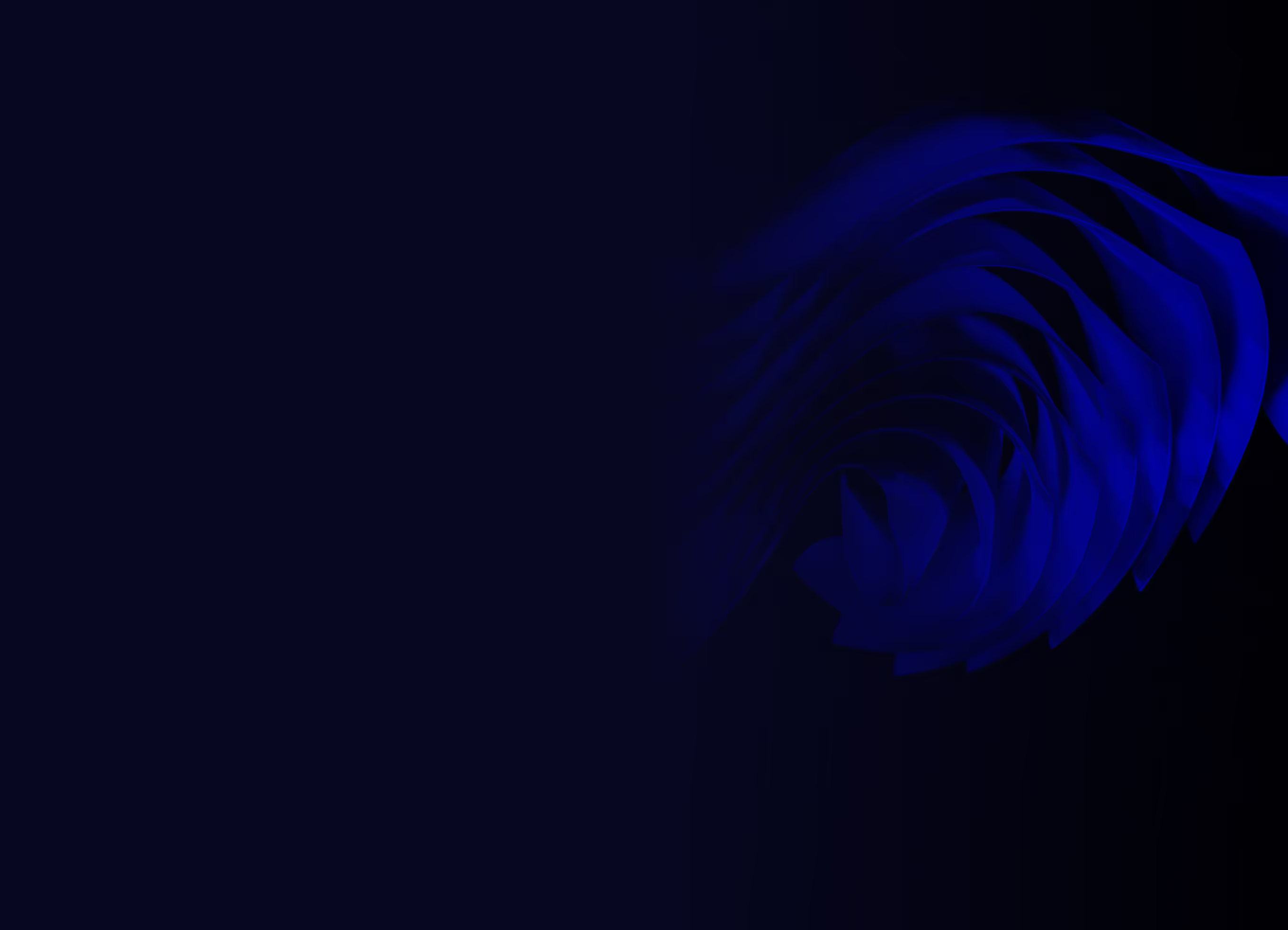
Ready to build your product?






.avif)


