
A no-code backend helps you build and manage the behind-the-scenes functionality of apps without writing any code. Instead of coding, you use visual tools like drag-and-drop interfaces to configure pre-packaged components. This makes it easier for non-developers with limited coding experience to set up databases and other backend services quickly. But while it’s super convenient for standard needs, it can feel restrictive when you need custom features, which often leads to workarounds or additional coding.
Despite this limitation, no-code backends have become very popular because they save a lot of time and resources. By 2025, 70% of new business apps will be built using no-code tools, and 82% of companies are open to use no-code solutions to build and maintain their apps. Therefore, this article compares three of the most popular no-code backend platforms Xano, Supabase, and Backendless. We’ll look at their features, performance, and best use cases to help you decide which one is the most suited for your requirements.
Overview of Xano, Supabase, and Backendless
Xano, Supabase, and Backendless are prominent no-code backend development platforms, each with its own strengths and drawbacks.
Xano is popular with its flexible API builder and scalable multiple servers. Industry leaders like SAP and Accenture trust it for its comprehensive features and easy integration with other 3rd party services like HubSpot and Salesforce.
Supabase is built on Postgres and provides real-time data and edge functions. It offers an open-source toolkit for developing AI applications using Postgres and pgvector. It’s open-source and a popular choice for developers who are looking for a Firebase alternative. Fast-growing companies like Gopuff and Chatbase rely on Supabase for its flexibility and comprehensive developer tools.
When talking about backendless vs Xano and vs supabase, Backendless stands out with its support for visual app development platforms, advanced automation, and real-time messaging. It also offers built-in geolocation features and a codeless logic builder to create your own workflows. It’s not open-source but is trusted by big names like Kellogg’s and Columbia to manage complex backend infrastructures.
Core Feature Comparison
Here’s a quick look at how Supabase, Xano, and Backendless compare in terms of their core features.
Database Management
Xano supports multiple database types and can connect with popular databases like Oracle, MySQL, PostgreSQL, and Microsoft SQL Server. There are no limits on records, and it supports over 20 data types. It includes a visual editor that is easy to set up and manage your database. You can even use AI to create a custom database by just describing your app idea.
Supabase, Xano, and Backendless all have strong database management features. Supabase gives you a dedicated PostgreSQL database for every project. It also supports built-in real-time database capabilities. It’s reliable and scales well as your app grows. You can also bring your existing Postgres database or migrate to another database provider whenever you want. However, it’s more suited for those comfortable with SQL and relational databases.
Backendless supports both NoSQL and SQL databases. It automatically creates tables and columns based on the data you save through APIs. It also provides a visual interface to manage schemas, set up security rules, and run SQL queries. It’s great if you prefer a more visual way to organize your data. Yet, it may not be as powerful as Xano’s AI features or as flexible as Supabase’s migration options.
Authentication and Authorization
Xano uses JWE tokens for authentication, which are secure and self-contained. They protect data integrity and the confidentiality of your sensitive data. It also supports OAuth for social logins, so users can sign in with options like Facebook and Google. Therefore, it is easy to manage user authentication and access control.
Supabase offers built-in auth with JWT tokens and Row Level Security (RLS) in PostgreSQL. Built-in auth helps you to easily set up user authentication without using third-party authentication services. You can create sign-up and login pages that connect directly to your database and automatically manage user sessions and permissions. It also supports Role-Based Access Control to define user roles securely and supports Multi-Factor Authentication for an extra layer of security. Also, Supabase supports passwordless login via Magic Links.
Backendless offers mBaaS, which is a complete backend with support for user authentication and authorization. It supports comprehensive user management features (eg:- registration, login, password recovery options, secure role-based access control). Backendless supports social logins like Facebook and Google to make it easy for users to sign in with their existing accounts. It also supports OAuth 2.0 and Single Sign-On. Moreover, with built-in security features, you can set custom authentication rules and permissions for users.
API Management
Xano offers a visual API builder with customizable templates to create APIs without coding. It supports complex queries and integrates smoothly with front-end frameworks like React and Webflow. Xano supports the Metadata API, which helps you update your database schema dynamically. This is ideal for projects that need to adapt quickly to changing demands. Even so, its visual approach may feel restrictive for developers who prefer full coding control.
Supabase automatically generates RESTful APIs from your PostgreSQL database schema by saving you time on manual coding. It also supports GraphQL APIs with a custom extension with flexible query options. That said, its auto-generated APIs offer limited customization, which might be a drawback for advanced users looking for more control.
Backendless provides a graphical API management system with easy testing and deployment. It can be integrated well with front-end tools. Its no-code environment makes it beginner-friendly but might not satisfy advanced developers who need custom logic.
Real-time Capabilities
Xano provides real-time team collaboration similar to working on a Google Doc. You can edit APIs simultaneously with your team. It also offers real-time presence to show which team members are working on the same Function Stack. You can see their initials on the items they’re editing, preventing conflicts. Xano includes a Collaboration panel with real-time chat and activity tracking. You can chat with team members present in the workspace and see what pages they’re on. But chat history only persists per session. This makes Xano ideal for organizations that need live collaboration but less suitable for live user data updates.
Supabase provides robust real-time capabilities through its Channels feature. It supports Broadcast to send rapid messages, Presence to track user states, and Postgres changes for live database updates. This makes it ideal to build collaborative applications like chat rooms or multiplayer games. Yet, the setup can be complex for beginners.
Backendless keeps your data updated in real time across different platforms using real-time data synchronization. It also lets you set up conditional notifications to send alerts based on specific conditions and provides real-time log reviews for instant monitoring. It keeps data up-to-date automatically but doesn’t provide as many collaborative features as Supabase. These capabilities are great for live data tracking but less suited for interactive apps.
Integration Support
Xano supports platform integration with a Connector System that links with popular CRM and CDP systems. It also helps you host third-party microservices and manage custom SSO for secure logins. But, setting up these integrations can be more complex.
Supabase supports a wide range of integrations across different categories. For authentication, it works with Auth0, Stytch, and NextAuth. For workflow automation, it integrates with Zapier, n8n, and Trigger.dev. It also supports foreign data wrappers for services like BigQuery, Firebase, and Stripe. DevTools like Cloudflare Workers and CodeSandbox are compatible too. Moreover, it can be integrated with low-code builders like Appsmith, Draftbit, and FlutterFlow for various development needs. These integrations make it great for cloud-native apps, but compared to enterprise-level solutions Supabase doesn’t offer advanced identity management options like custom SSO and fine-grained access control.
Backendless is built for low-code integration and works smoothly with platforms like FlutterFlow, Bubble.io, and AppGyver. It’s user-friendly and ideal for non-technical users. Therefore, developers who want more control might find the low-code approach limiting.
Storage Support
Supabase storage makes it easy to upload and serve files of any size, including images, videos, and documents. It uses a global CDN to reduce loading times. It even has a built-in image optimizer to resize and compress media files. However, file URLs are public by default, so extra steps are needed for secure access.
Xano offers flexible file storage with both public and private options. Public files have static URLs accessible to anyone, while private files require time-sensitive URLs for secure access. This makes Xano a good choice for apps that need strict file access controls.
Backendless provides cloud-based file storage with powerful security settings and integration with their user management system. It supports file versioning to make it more suitable for apps that handle large file libraries.
Pricing and Cost Efficiency
Xano provides flexible pricing with four tiers as Build (Free), Launch ($85/month), Scale 1x ($199/month), and Agency (custom pricing). The free plan includes 1 workspace, 100,000 total records, and access to the no-code API builder. Paid plans provide more workspaces, unlimited records, increased CPU power, and advanced features like comprehensive data caching and JS Lambda functions. Xano is cost-effective for startups with growing needs but can get expensive at higher tiers.
Supabase has transparent pricing with a free plan that includes 50,000 active users, 500 MB database size, and 1 GB file storage. The Pro plan starts at $25/month with 100,000 active users and additional storage. Enterprise plans are customizable. Supabase is budget-friendly for small projects but may require additional costs to scale and carry out custom integrations.
Backendless provides three options: a Free Plan, Scale Plan (starting at $15/month), and Managed Backendless. The free tier supports 50 API requests/minute and 1 GB file storage. The Scale Plan offers more flexibility with unlimited API requests and 10 GB storage. Backendless is suitable for small to medium-sized projects but may require managed services for complex needs.
Scalability & Performance
Xano automatically scales resources based on traffic, so your app won’t slow down as more users register. It handles large amounts of data well by spreading the load across regions. But on the free plan, performance can be an issue due to strict rate limits, which isn’t great if you have many users at once.
Supabase does a great job to manage high traffic with Supavisor, its cloud-native connection pooler. It balances queries across primary and replica servers to keep things fast even under heavy load. It works well with tools like Buildship for complex business logic because it handles database triggers and automation efficiently. That said, for advanced CRUD operations that involve validations or calculations, you might need to optimize queries or update configurations to maintain fast performance.
Backendless handles real-time apps well with data synchronization and background processing to keep things run smoothly even when traffic spikes. But there’s not much public information about its performance and scalability, so you might need to test it yourself to see if it meets your needs.
Security and Compliance
Xano, Supabase, and Backendless all offer strong security features, but they cater to different needs.
Xano stands out with its advanced security framework with Role-Based Access Control and customizable policies. It’s compliant with comprehensive compliance standards such as HIPAA and SOC 2 certification. It also offers Cloud Armor integration for DDoS protection and regular security audits to make it suitable for highly regulated industries.
Supabase focuses on data security with row-level security and JSON Web Tokens for access control. It supports security policies directly in the database. Therefore, users can only see what they're permitted to access. It’s a great choice if you’re building apps with complex data permissions.
Backendless offers a flexible and layered security system that gives you a lot of control over who can access your data. You can set permissions at different levels, from individual objects to entire tables. Due to this architecture, only the right people can view, update, or delete information. It uses Access Control Lists to manage permissions at the object level. Therefore, you can also set rules for different user roles, like authenticated users or guests. What’s nice is that the system checks permissions in layers, from specific objects all the way up to global settings.
Comparison of Xano, Supabase, and Backendless: Pros & Cons
Each no-code backend has its own strengths and weaknesses. Some are easier to use, while others offer more flexibility or better pricing. This table breaks down the key differences to help you choose the best option for your project.

Use Cases and Ideal Scenarios
Xano is ideal to build complex backends that require advanced logic and data processing. It’s perfect for techies who understand backend logic and want full control over their APIs and databases. Xano works best for medium to large businesses that need custom workflows and high scalability. Yet, it’s not the easiest option for beginners as it requires technical expertise.
Supabase is great for developers familiar with PostgreSQL who want an open-source backend with high scalability. It’s an excellent choice for real-time apps, social platforms, and projects that need complex data relationships. Supabase is also popular among organizations that migrate from Firebase, as it is more transparent and flexible. However, it’s more suited for tech-savvy users comfortable with SQL and database management.
You can choose Backendless if you don’t mind a steeper learning curve and don’t need to scale your app significantly. It’s a good option for smaller projects or apps with stable user counts. If extensive growth isn’t a priority, Backendless provides a cost-effective complete backend solution.
Which is the Best No-Code Backend?
The answer to the question “What is the best no-code backend?” depends on your needs. Xano is a great choice if you need scalability and complex logic. Supabase is ideal for high performance and flexibility, especially if you’re comfortable with PostgreSQL. Backendless works well for smaller projects with flexible access controls but isn’t the best for large-scale apps. Consider your project size, security needs, and technical comfort level before deciding.
How to Pick the Right No-Code Backend
If you want the easiest setup with a simple, visual interface, Xano is your best bet. It’s super beginner-friendly and lets you build API endpoints without writing code. It integrates well with customer relationship management systems to manage customer interactions and sales pipelines. You get a lot of flexibility without needing deep technical skills. Plus, it scales well, so if your project grows, you won’t have to worry about switching platforms later.
If you're more technical and prefer an open-source, budget-friendly option, Supabase is a solid choice. It runs on PostgreSQL, has great real-time features, and gives you more control over your backend. It’s a popular pick for developers who want a Firebase alternative without the usual limits. But since it’s more hands-on, you’ll need to be comfortable working with databases and SQL.
Backendless has some cool visual tools and built-in features like real-time messaging. But compared to Xano and Supabase, it doesn’t give you as much flexibility or scalability. It’s fine for smaller projects, but if you’re planning to grow, the other two no code tools might be a better fit.
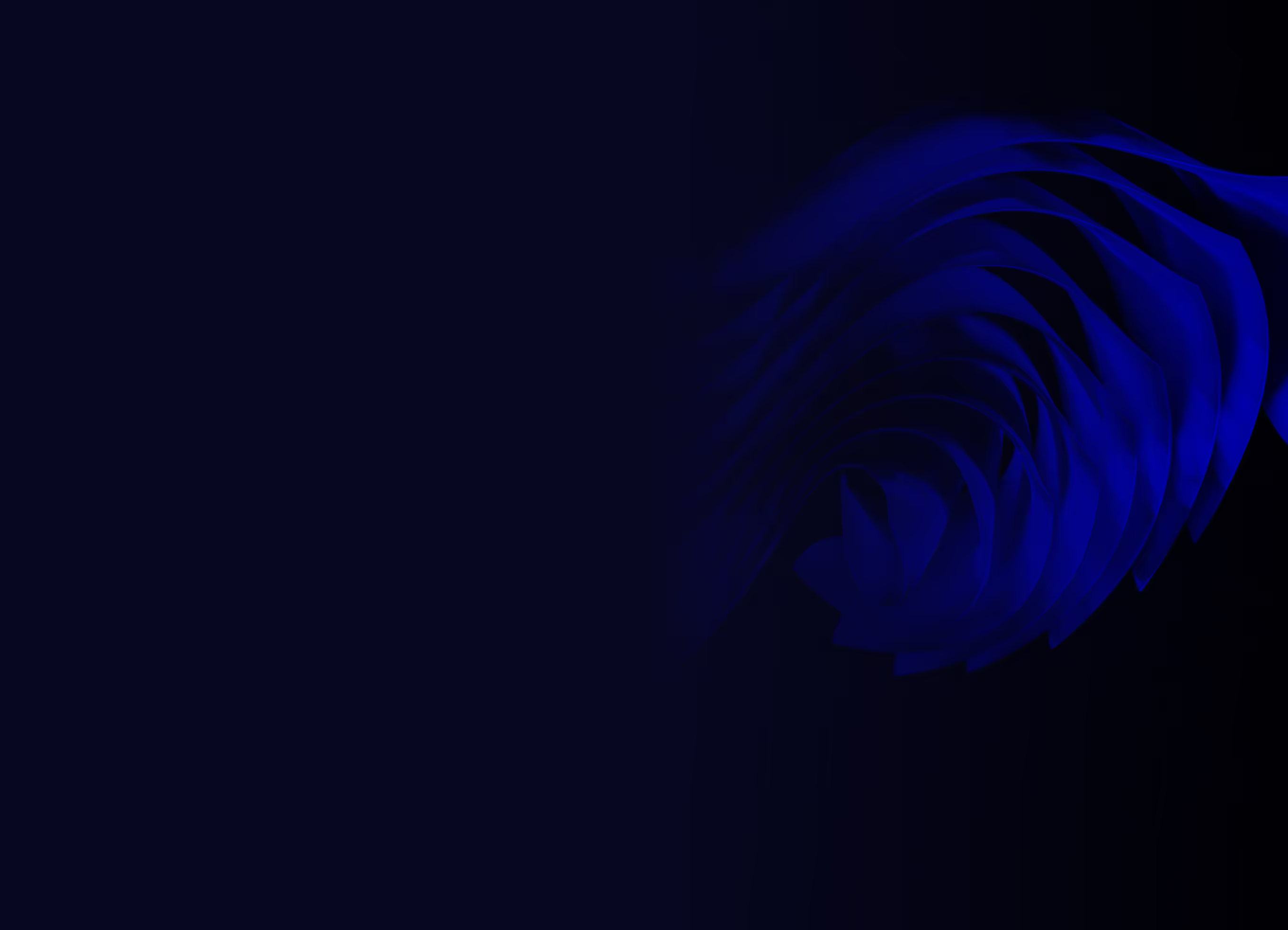
Ready to build your product?






.avif)


