
You’ve heard the buzz about no-code development and are excited about launching your no-code MVP. You've even mapped out your website or app's basic functionality to get started. But as you build your no-code MVP, you realize that your initial ideas are changing, and you must revise your plans. This is a natural part of making your no-code MVP.
The iterative design process (also known as iterative design) will help you stay organized as you test, analyze, and adjust your project throughout development. This guide will outline the process and its key phases to help you understand how to apply it effectively to your no-code development project.
As you read, remember that the no-code development agency Minimum Code can help you learn about the iterative design process and how it can be applied to your next project.
What Is the Iterative Design Process?
The iterative design process is a dynamic, cyclical approach to design and development that prioritizes gradual improvements and continuous testing to refine a product. Rather than working linearly from start to finish, iterative design is centered around cycles, or "iterations," which allow teams to repeatedly develop, test, gather feedback, and improve upon designs. Each iteration cycle builds upon the previous one, with insights from testing and user feedback guiding each refinement. This methodology is particularly effective in design and product development fields where user needs are complex or may evolve, making flexibility and adaptability crucial.
In an iterative process, the journey from a rough concept to a polished product isn’t confined to a single, unalterable path. Instead, it’s an evolving course that lets design teams make changes based on real-world feedback and usability testing, adjusting to address pain points or capitalize on strengths with each round. This adaptable process minimizes the risk of final-stage redesigns and costly adjustments, which often arise in traditional linear or "waterfall" design models where changes at the end can disrupt the entire project.
The iterative design process is precious for user-centered design, where feedback from the target audience is essential to creating an intuitive and satisfying experience. By continuously engaging users, designers can ensure that each iteration is grounded in the actual needs and preferences of those who will ultimately use the product. This also fosters a collaborative atmosphere, as users become part of the design journey, offering feedback that shapes the product’s evolution.
In the following sections, we’ll explore five critical aspects of the iterative design process, covering why this approach is so valuable, how it incorporates user feedback and essential strategies for optimizing each cycle to create a genuinely user-centered final product.
Related Reading
• Collect Customer Feedback
• Develop MVP
• How to Build an MVP
Key Benefits of the Iterative Design Process
Embracing Change: The Freedom of Flexibility
Flexibility defines the iterative design process. This approach is cyclical, allowing for continuous refinement throughout the design process. As a result, design teams can respond quickly to feedback and evolving user needs. Whether due to changes in market trends, unexpected feedback, or new technologies, iterative design enables a design team to pivot and adjust without being tied to a rigid plan. This level of adaptability ensures that the final product is well-aligned with the current needs of users and stakeholders.
In contrast, more traditional approaches like the waterfall model often require teams to complete the design before feedback can be implemented. This can result in products that don’t meet user expectations or market demands, as feedback is often received too late to make meaningful changes.
Reducing Risks: How Iterative Design Mitigates Failure
The iterative process reduces the risk of a failed product launch. By testing early and often, designers can identify and resolve issues before they escalate. Feedback gathered from each iteration helps highlight potential problems related to usability, functionality, or aesthetics before they impact the overall design. In this way, iterative design allows issues to be corrected early, preventing costly mistakes that could otherwise arise during later stages of development.
For example, if usability issues are identified in the initial prototypes, they can be addressed in the next iteration, ensuring they do not become ingrained in the final product. This reduces the likelihood of needing significant revisions once the product is complete.
Users First: The Benefits of a User-Centered Focus
Iterative design strongly emphasizes user input. By involving users throughout the process—whether through feedback sessions, usability testing, or user reviews—designers can create products tailored to their audience's specific needs and preferences. With each iteration, the design becomes more aligned with real-world usage, resulting in products that provide more value and satisfaction to end users.
User-centered design ensures that the product meets functional requirements and offers an experience that resonates with users. This could mean making the product more intuitive, visually appealing, or responsive to user preferences.
Better Budgeting: Efficient Resource Management in Design
Since each iteration is relatively small and focused, teams can work on manageable parts of the project rather than simultaneously investing significant time and resources into an entire product. This incremental approach makes resource allocation more efficient, as designers can focus on refining specific product areas rather than risking a significant investment in a final product that may not meet expectations.
The iterative process also allows teams to manage their timelines better. When resources are focused on smaller iterations, it becomes easier to adjust deadlines or expectations as the design progresses rather than trying to hit an arbitrary milestone or launch date.
Cultivating Innovation: Continuous Improvement in Iterative Design
The iterative design process fosters a culture of continuous improvement. With each cycle, designers learn more about the product’s strengths and weaknesses, refining it based on insights gained in the previous round. This constant evolution means that the final product will likely be more innovative and better performing than it would have been using a more static design approach. Each iteration builds on the last, resulting in a product that reflects the evolving design process.
For example, after each iteration, designers can assess how well the product addresses user needs, performs across different devices or platforms, and meets business objectives. This feedback loop allows the design to improve step by step, avoiding the pitfalls of starting from scratch each time.
How the Iterative Design Process Works
Defining the Core Requirements of Iterative Design
The iterative design process kicks off by defining the core requirements and objectives. This phase involves gathering input from stakeholders, understanding user needs, and setting the overall goals for the design. The idea here is not to create a complete, final vision but to establish the basic parameters and a broad understanding of what the design should accomplish.
Key activities during this phase include stakeholder meetings to ensure alignment with business goals and user needs; user research, which could consist of user surveys, interviews, or analyzing user behavior to get a deeper understanding of their pain points, goals, and desires; and defining success criteria, which establishes metrics and KPIs (Key Performance Indicators) that will help evaluate the design's success. In this stage, the design team gathers enough information to proceed with the first iteration. There is no need for perfection—just a solid foundation to create an initial prototype.
Building an Initial Prototype
Once the requirements and objectives are defined, an initial prototype or mockup will be developed. This early version of the design is a simple, low-fidelity representation of the product. It is usually built quickly and is often paper-based or a basic digital model, which allows the team to experiment with ideas without committing too many resources.
In this phase, the primary focus is on functionality and user flows, not on aesthetics or perfection. The prototype should help visualize how the product will work and serve as a conversation starter for gathering feedback. Activities during this phase include wireframing, low-fidelity prototyping, and user flows. This prototype will be a concrete starting point for future iterations and is essential for obtaining actionable feedback from stakeholders and users.
Testing and Gathering Feedback
Testing and feedback are fundamental components of the iterative design process. Once the initial prototype is developed, it is tested with a small group of users, stakeholders, or both. These users interact with the prototype to identify issues, misunderstandings, or areas where improvements are necessary. The goal here is not to evaluate the final product but to understand how well the prototype meets users' needs and whether any adjustments should be made. Key activities during this phase include usability testing, surveys and interviews, and analytics. Feedback from this phase is crucial for identifying improvements and shaping the direction of the next iteration.
Analyzing Feedback and Refining the Prototype
Based on the feedback received, the next step is to analyze the results and determine what changes or refinements must be made. This stage involves evaluating what works well and what doesn’t and prioritizing modifications according to their impact on the user experience and product functionality. In this phase, the design team may conduct a retrospective, identify critical issues, and set priorities. In the analysis phase, the team synthesizes all the gathered insights and prepares a roadmap for the next iteration.
Iterating and Repeating the Process
The key characteristic of the iterative design process is repetition. Once the necessary changes are made, the design is tested again with the next iteration of the prototype. This process repeats itself, with each cycle refining and improving the product based on new data, user feedback, and further analysis. Each iteration brings the product closer to its final form, but this cycle doesn’t necessarily end once it is launched.
Even after launch, iterations may continue as new feedback and needs emerge. During the iteration process, the design evolves, incorporating new ideas, solving problems, and improving upon previous versions. Some common types of iterations include feature enhancements, bug fixes, and design refinements. Each cycle of testing and refining moves the product toward an optimal solution, allowing for continuous improvement.
Key Phases of the Iterative Design Process
1. Plan and Define Goals: Setting the Stage for Success
The first phase of iterative design is about planning and setting clear goals. This is where the foundational elements of the project are defined, including the target audience, primary objectives, user needs, and specific problems the product aims to solve.
Key activities in this phase
- Identify Stakeholders: It’s essential to identify all stakeholders, including users, designers, developers, and business owners. Understanding their needs, concerns, and goals will guide the design process.
- Define Scope: Clearly define the product's scope—what features will be included, what problems will be addressed, and what constraints may exist (e.g., budget, time, technology).
- Set Goals: Establish measurable objectives for the product, such as improving usability, enhancing functionality, or increasing user engagement.
- Research User Needs: To understand users’ pain points, preferences, and behaviors. This could involve interviews, surveys, or analyzing existing user data.
This planning stage is crucial because it sets the direction for the entire design process, ensuring the team remains aligned on the product’s purpose and goals.
2. Design and Prototype: Bringing Concepts to Life
In the design and prototyping phase, the design team creates initial concepts and prototypes of the product. These designs are rough drafts or sketches created quickly to visualize the idea and understand how the product will work. Prototypes can range from low-fidelity wireframes to high-fidelity interactive mockups.
Key activities in this phase
- Create Prototypes: Develop simple prototypes that embody the product's core concepts. Depending on the product's complexity, these can be paper sketches, wireframes, or digital prototypes.
- Focus on Core Features: Identify and design the product's core features to deliver the most value to users. This can involve creating user flows, information architecture, and interaction designs.
- User Testing: Once a prototype is created, test it with real users. This can involve usability testing, user interviews, or A/B testing to understand how users interact with the product and where issues might arise.
This phase's goal is to translate the high-level goals into tangible designs that can be tested, evaluated, and refined based on user feedback.
3. Test and Gather Feedback: Validating Your Design
Once a prototype is created, it’s time to test it with users and gather feedback. Testing helps identify strengths and weaknesses in the design, providing invaluable insights that will guide the next round of iteration.
Key activities in this phase
- Conduct Usability Testing: Observe users interacting with the prototype, noting any difficulties or confusion. Depending on resources, usability testing can be done in person or remotely.
- Gather Feedback: Collect feedback from both users and stakeholders. This can include qualitative feedback (e.g., user satisfaction, pain points) and quantitative data (e.g., task completion time, error rates).
- Evaluate Performance: Analyze how well the product meets the defined goals and objectives. Are users able to perform the necessary tasks with ease? Is the product intuitive and efficient? This data will inform decisions in the next iteration.
Testing and gathering feedback ensures the design is on track and provides essential insights for future changes.
4. Analyze and Review: Making Sense of What You've Learned
Once feedback is collected, the next phase is to analyze and review the results. This phase involves examining the data from user testing and assessing how the design can be improved based on the insights gathered.
Key activities in this phase
- Identify Pain Points: Review user feedback to identify areas where users struggled or expressed dissatisfaction. Common issues include clearer navigation, missing features, or poor performance.
- Prioritize Changes: Based on the feedback, prioritize the changes needed in the next iteration. Focus on addressing critical issues that have the most significant impact on usability and user experience.
- Refine Design: Based on feedback analysis, make design changes. This might include adjusting the user interface, adding or removing features, or refining the product’s overall flow.
The analysis and review phase ensures that the product evolves in response to real user needs and that design flaws are addressed early on.
5. Implement Changes and Iterate: Transitioning from Design to Development
The final phase of each iteration involves implementing changes based on the feedback and analysis from the previous phase. Once the design is refined, the product moves forward into the next development cycle.
Key activities in this phase
- Make Design Adjustments: Refine the prototype by addressing the issues identified in user testing. This might involve modifying UI elements, improving interaction flows, or enhancing features.
- Code and Develop: Once design adjustments are made, the development team can begin the coding or building, turning the prototype into a working product.
- Re-Test: After implementing changes, re-test the updated product with users to ensure adequate adjustments and no new issues emerge.
This phase represents the transition from design to development. Still, the iterative cycle isn’t complete yet—each iteration brings the product closer to its ideal form, ensuring continuous improvement over time.
6. Repeating the Cycle: Improving the Product Over Time
The beauty of the iterative design process is that it doesn’t stop after one cycle. The cycle repeats after the initial implementation and testing phase, allowing continuous refinement. Each iteration builds on the last, with designers and developers incorporating new insights and improving the product.
The iterative cycle might continue indefinitely until the product meets the desired quality standards and user needs. It could also continue through post-launch iterations to improve the product based on ongoing user feedback and market conditions.
Common Challenges in the Iterative Design Process and How To Avoid Them
Balancing Speed and Quality: Finding the Right Mix in Iterative Design
Iterative design uses repeated testing and feedback cycles to create better product designs. While rapid cycles can improve design efficiency, there is an increased risk of sacrificing quality for speed. Rushing through iterations can lead to incomplete designs, poorly executed changes, and inadequate user testing, ultimately affecting the product's overall quality. To avoid these pitfalls, establish clear timelines for each phase of the design process. Even though speed is essential, ensure that quality assurance steps—such as thorough testing, reviewing, and validation—are built into each iteration. The key is maintaining a balance, recognizing that quality should not be sacrificed for speed, and understanding that the process requires forward momentum.
Preventing Scope Creep: Controlling Unexpected Changes in Iterative Design
The iterative design relies heavily on user feedback and constant adjustments, but this can sometimes lead to scope creep—where the project scope expands beyond its initial boundaries. Due to ongoing testing and iteration, new features, design changes, or evolving requirements may emerge, potentially resulting in project delays or cost overruns.
To manage scope creep effectively, define the project’s scope and objectives clearly at the start and document them thoroughly. Set boundaries for the iterations and ensure that any new features or design changes are carefully evaluated for their impact on the project’s goals. Use agile project management tools to track changes and assess whether they align with the original vision or if they need to be deferred to future phases.
Maximizing User Feedback: Getting the Most Out of Your Testing Cycles
A cornerstone of the iterative design process is testing and gathering user feedback. However, one common challenge is obtaining insufficient or unrepresentative feedback. If only a small group of users is tested or if the feedback is actionable, it can positively impact the direction of the design. Feedback can be skewed without diverse users, and changes may not align with the broader user base’s needs or preferences.
Additionally, feedback must be clear and consistent to avoid confusion or misdirected changes. To ensure you gather actionable user feedback, define your target audience and select a representative sample of users for testing. Encourage open-ended feedback, allowing users to voice their concerns or suggestions in their own words. After gathering feedback, prioritize it based on the frequency and severity of issues raised. Regularly revisit your user base to confirm if earlier insights still hold true and whether new problems have emerged.
Aligning Teams: Bringing Everyone Together in the Iterative Design Process
An iterative design process often involves multiple teams—designers, developers, product managers, and business stakeholders. If these teams aren’t aligned on the product vision, goals, or user feedback, it can lead to misunderstandings and inefficiencies. A misalignment between teams can result in inconsistent design changes, development delays, or implementing features that don’t align with business goals.
To foster collaboration between teams throughout the iterative process. Regular meetings, such as sprint reviews or cross-functional check-ins, can ensure that all teams are on the same page. Using project management tools to track goals, deadlines, and user feedback can also ensure team transparency and accountability.
Effective Use of Prototypes: Knowing Their Limits in Iterative Design
While prototypes are critical for testing and refining designs, over-relying on them can create challenges in the iterative design process. Prototypes are often simplified versions of the final product and may only partially capture the complexities of real-world use. Suppose prototypes are used too early in the process or too heavily relied upon. In that case, it may lead to complete testing or understanding of how the product will function in a fully developed state.
Additionally, prototypes may only reveal usability issues or performance problems that could arise once the product is live. To avoid these pitfalls, ensure that prototypes are used effectively and at the right stage of development. While prototypes are valid for initial testing, they should be refined through real-world simulations and user testing in later iterations. Develop and test higher-fidelity prototypes that more closely resemble the final product before moving into full-scale development. Simulate different user scenarios to understand how the product will perform under real-world conditions.
Managing Ambiguity: Dealing with Uncertainty in Iterative Design
The iterative design process inherently involves ambiguity and uncertainty. With each iteration, new insights emerge, and the product evolves based on feedback and findings. This uncertainty can make it challenging to predict outcomes and plan. Uncertainty may lead to confusion regarding next steps, delays in decision-making, or difficulty setting stakeholder expectations.
You can prepare for ambiguity by building short-term, actionable goals within each iteration. Use data and insights from previous cycles to guide decisions and ensure the team remains adaptable and responsive to change. Communicate openly with stakeholders about potential uncertainties and set realistic expectations for product development timelines.
Managing Time Constraints: Finding Resources for Effective Iteration
Time and resource limitations can significantly challenge iterative design, primarily when teams work within tight budgets or deadlines. Iterating on a product requires ongoing testing, feedback, and refinement, which can consume valuable resources. Limited resources may prevent the team from conducting enough iterations or testing the product thoroughly, which could ultimately affect the product’s quality or usability.
To avoid this outcome, resources must be managed efficiently. Prioritize critical iterations and testing activities. Leverage design and testing tools that streamline the prototyping and feedback process. In addition, allocate resources to the most critical phases and focus on high-impact features that significantly influence user experience.
Get a Free Product Discovery & Scoping for Your App Idea Today
Minimum Code is a no-code MVP development agency that helps entrepreneurs get their app ideas quickly and efficiently. We leverage no-code tools to build applications that boost productivity and solve real business problems. Whether you have an existing idea or need help figuring out your app vision, Minimum Code can help. We deliver fully functional MVPs within a month so you can launch, gather feedback, and iterate to create a solution that fits your target audience.
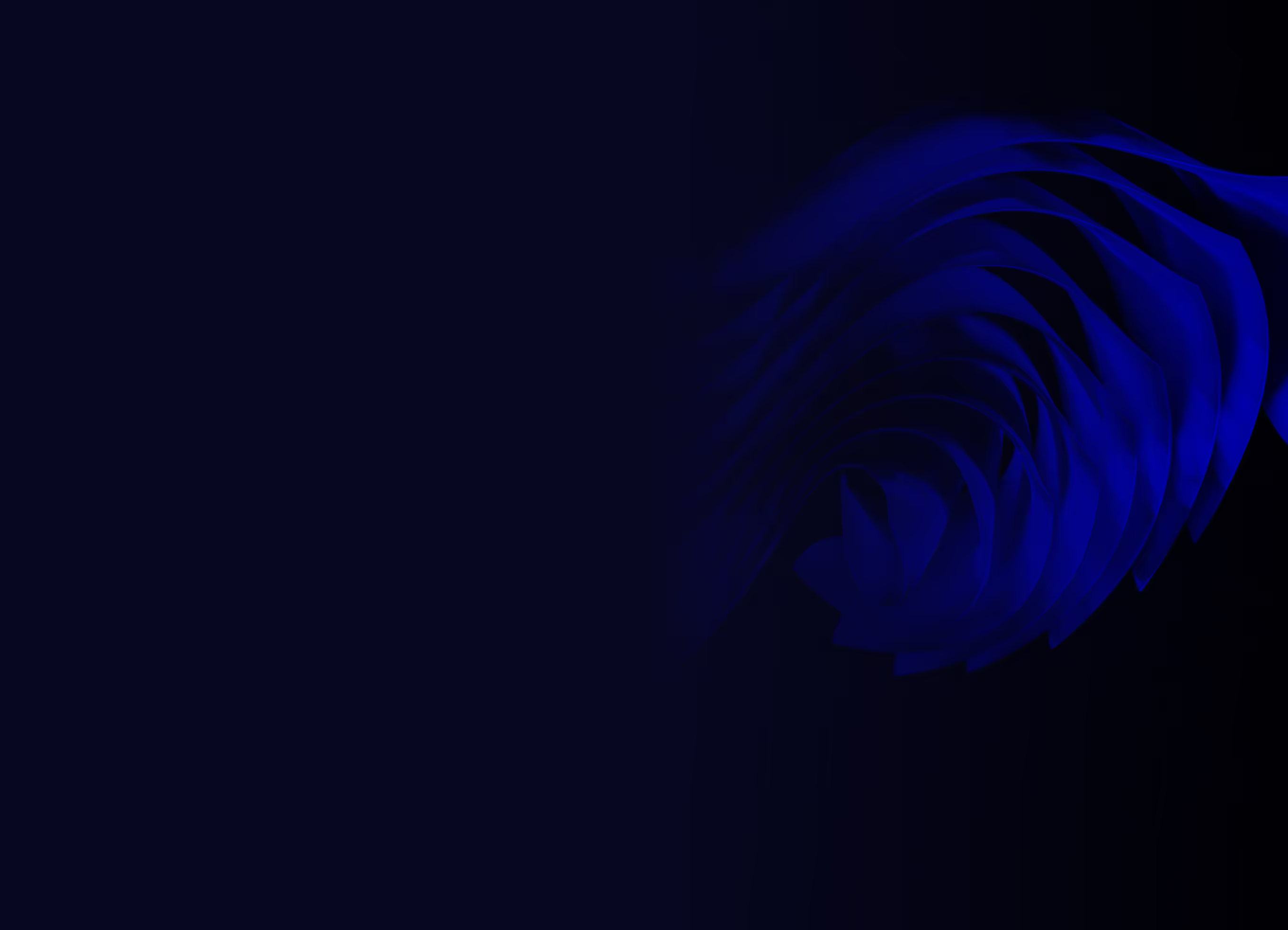
Ready to build your product?






.avif)


