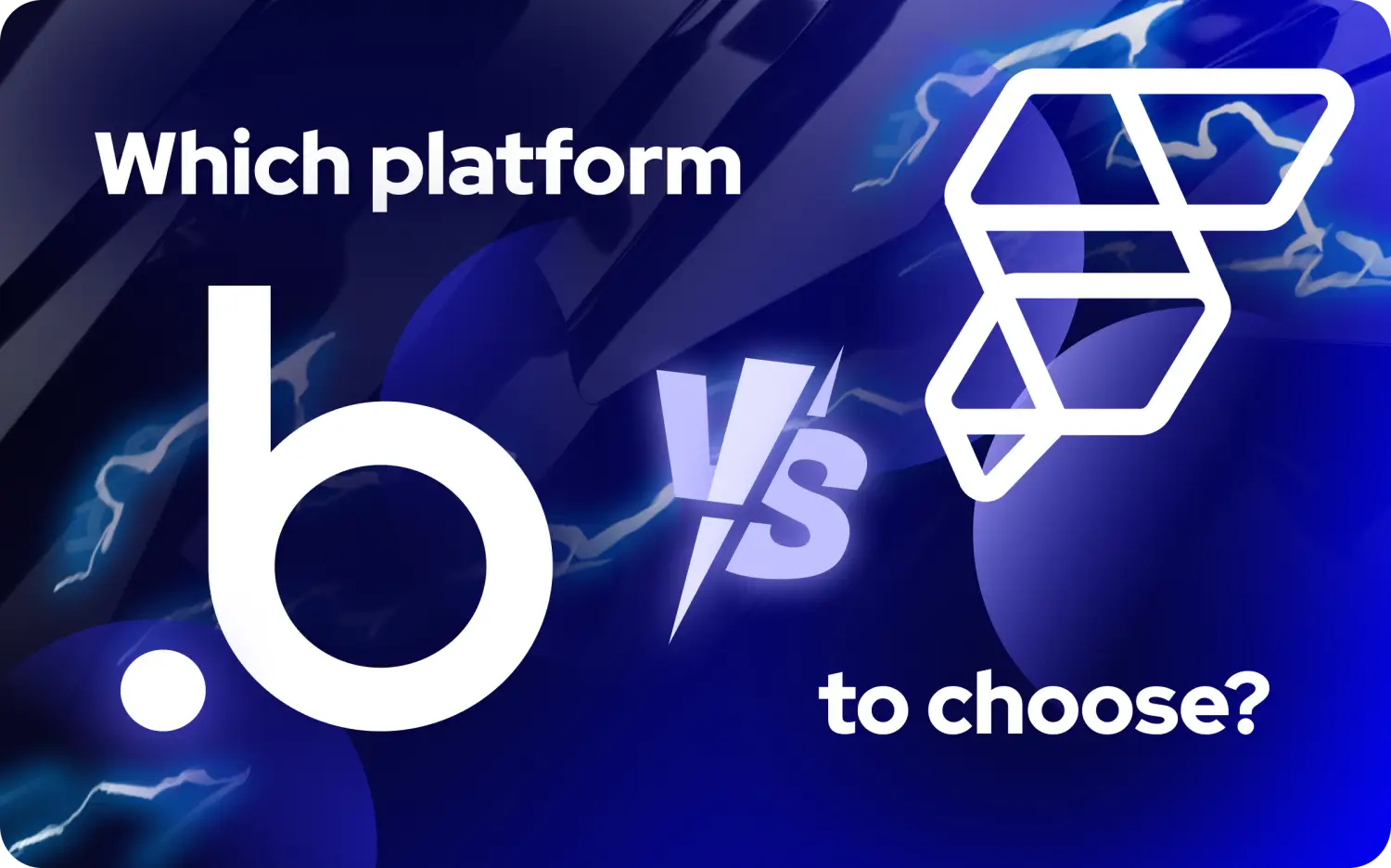Vor- und Nachteile von Bubble: Abwägen der Vorteile und Nachteile von No-Code
Bubble wurde kürzlich in der Deloitte-Liste „Technology Fast 500™“ als eine der am schnellsten wachsenden No-Code-Plattformen genannt. Das zeigt, wie schnell No-Code die Art und Weise verändert, wie wir Software entwickeln.
No-Code-Tools wie Bubble sind so beliebt geworden, weil die Entwicklung von Apps auf herkömmliche Weise Zeit, Geld und technische Kenntnisse erfordert. Bubble beseitigt diese Hindernisse, sodass du deine Ideen schneller und kostengünstiger umsetzen kannst.
Bubble wird von namhaften Unternehmen auf der ganzen Welt geschätzt. Marken wie Amazon, Paramount, PwC, Yamaha, L'Oréal und Unity nutzen Bubble, eines der beliebtesten No-Code-Tools. Es wird von Gründern, Teams und Unternehmen jeder Größe eingesetzt. Diese zunehmende Verbreitung zeigt, wie weit die No-Code-Entwicklung bereits fortgeschritten ist.
In diesem Artikel schauen wir uns die Vor- und Nachteile von Bubble an, damit du entscheiden kannst, ob es die richtige Wahl für deine nächste App ist.
Was ist Bubble?

Bubble ist eine KI-gestützte No-Code-Plattform, mit der du Full-Stack-Web-Apps und mobile Apps erstellen kannst, ohne Code schreiben zu müssen. Die Plattform funktioniert mit einem einfachen Drag-and-Drop-Editor, mit dem du die App nach deinen Wünschen gestalten, Logik hinzufügen, deine Datenbank verbinden und live schalten kannst. Bubble kümmert sich um die schwierigen Dinge wie Server, Integrationen und Sicherheit, sodass du dich auf die Entwicklung eines Produkts konzentrieren kannst, das deine Nutzer lieben werden. Aus diesem Grund wird Bubble häufig für die Entwicklung von Webanwendungen und zur Erstellung von Marktplätzen, CRMs, Community-Plattformen, internen Tools, unternehmenskritischen Anwendungen, reaktiven nativen Apps und KI-Tools auf reibungslosere und schnellere Weise verwendet.
Es wird von mehr als 5 Millionen Menschen genutzt und unterstützt weltweit über 6 Millionen Apps. Du kannst mit vorgefertigten Vorlagen beginnen, um die Entwicklung zu beschleunigen. Du kannst deine App auch mit beliebten Tools wie Stripe oder Google Maps für Zahlungen, Karten und mehr verbinden.
Du kannst Bubble völlig kostenlos nutzen. Du zahlst erst, wenn du startklar bist oder erweiterte Funktionen benötigst. Der Starter-Tarif beginnt bei nur 29 US-Dollar pro Monat bei jährlicher Abrechnung. Das ist sehr günstig, insbesondere für Kleinunternehmen und Start-ups in der Anfangsphase.
Was du mit Bubble entwickeln und tun kannst
Bubble umfasst außerdem Bubble AI, eine Suite von KI-gestützten Funktionen, darunter einen KI-App-Generator und einen KI-Seitendesigner, mit denen du schneller entwickeln kannst. Der KI-App-Generator erstellt anhand einer einfachen Beschreibung die Grundstruktur deiner App. Der KI-Seitendesigner erstellt automatisch Layouts basierend auf deinen Vorgaben. Du kannst sogar die Logik mit intelligenten KI-Vorschlägen automatisieren, die dich bei der Einrichtung von Workflows und Funktionen unterstützen.
Mit den integrierten Tools kannst du Benutzer verwalten und Workflows erstellen, um die Funktionen deiner App zu steuern. Wenn deine App wächst, kann Bubble sie ohne Plattformwechsel skalieren, indem du deinen Tarif upgradest und die Leistung nach Bedarf optimierst.
Es gibt einen Plugin-Marktplatz für zusätzliche Funktionen, eine integrierte Datenbank zum Speichern deiner Daten und Tools, mit denen deine App auf jedem Bildschirm funktioniert. Wenn du mehr Kontrolle benötigst, kannst du auch benutzerdefinierten Code mit HTML und JavaScript hinzufügen.
Du kannst außerdem native mobile Apps für iOS und Android erstellen, ohne Code schreiben zu müssen. Bubble bietet dir mobilfreundliche Elemente und Gesten direkt in derselben Drag-and-Drop-Oberfläche, sodass du keine neue Plattform für die Entwicklung mobiler Apps erlernen musst. Mit BubbleGo kannst du deine App in Echtzeit in der Vorschau anzeigen und dann direkt im Apple App Store oder Google Play Store veröffentlichen.
Für wen ist Bubble gedacht?
Bubble ist perfekt für Startups, die schnell vorankommen wollen, ohne ein komplettes Entwicklungsteam für die Erstellung von Web-Apps oder internen Unternehmenstools einzustellen. Es eignet sich auch hervorragend für Agenturen, die Apps schnell für ihre Kunden bereitstellen müssen. Und wenn du ein Einzelentwickler ohne Programmierkenntnisse bist, wirst du begeistert sein, wie einfach der Einstieg in die App-Entwicklung ist. Es ist wirklich für alle gedacht, die professionelle Apps ohne technische Probleme erstellen möchten.
Viele Unternehmen setzen ebenfalls auf Bubble, nicht nur wegen der Geschwindigkeit, sondern wegen der Kosteneinsparungen. Tatsächlich geben 85 % der Unternehmensnutzer an, durch die Erstellung von Apps mit Bubble und die Integration verschiedener externer Dienste zwischen 300.000 und 1 Million US-Dollar pro Jahr einzusparen. Egal, ob du ein Einzelgründer bist oder aus einem großen Unternehmen kommst, Bubble ist genau das Richtige für dich.
Vorteile von Bubble
Mit Bubble bekommst du die Tools, um echte Apps zu erstellen, ohne Code schreiben zu müssen. Es ist schnell, flexibel und voller Funktionen, die dir helfen, deine Idee zu verwirklichen. Schauen wir uns einige der wichtigsten Gründe an, warum sich Leute für Bubble entscheiden.
a. Schnelle Entwicklung und Iteration
Mit Bubble musst du nicht auf die Entwicklungszyklen warten, die bei herkömmlichen Methoden erforderlich sind, wie Planung, Programmierung, Testen und Bereitstellung. Bei diesen Methoden hängt jede Phase davon ab, dass jemand anderes seine Arbeit abgeschlossen hat, bevor du weitermachen kannst. Das führt zu Verzögerungen und verlangsamt den Prozess. Mit Bubble bist du nicht darauf angewiesen, dass andere den Code schreiben oder bereitstellen. Du kannst alles selbst mit der Drag-and-Drop-Oberfläche des visuellen Editors erstellen. Änderungen werden in Echtzeit vorgenommen. Du kannst Funktionen testen, Designs aktualisieren und deine App sofort aktualisieren. So hast du die volle Kontrolle und sparst Zeit.
Bubble eignet sich auch hervorragend für die Erstellung von MVPs. Ein MVP ist die erste Version deiner App mit nur den grundlegenden Funktionen. Damit kannst du Ideen schnell testen und Feedback von echten Nutzern einholen.
Mit Bubble kannst du solche MVP-Apps schnell erstellen. Nach dem Start sind Updates ganz einfach. Du musst nicht den ganzen Prozess neu starten. Du loggst dich einfach ein, nimmst Änderungen vor und veröffentlichst sie sofort.
Die Plattform hat viele Funktionen, die die Entwicklung beschleunigen. Sie nutzt einen No-Code-App-Builder mit Drag-and-Drop, sodass du nichts programmieren musst. Du kannst aus vorgefertigten Vorlagen wählen, um schnell loszulegen. Außerdem gibt's integrierte Logik-Tools und intelligente KI-Vorschläge. Diese helfen dir dabei, Aktionen und Arbeitsabläufe einfach einzurichten. Bubble kümmert sich sogar um die Backend-Einrichtung wie Server und Datenbanken. All das bedeutet, dass du dich mehr auf die Entwicklung und weniger auf die Einrichtung konzentrieren kannst, was deine App-Entwicklung letztendlich bis zu 10-mal schneller macht als mit herkömmlichen Methoden.
b. Kein Code, aber volle Kontrolle
Mit Bubble kannst du Apps erstellen, ohne eine einzige Zeile Programmcode zu schreiben. Aber auch ohne Code hast du die volle Kontrolle darüber, wie deine App funktioniert. Du kannst die App-Funktionen steuern, z. B. was passiert, wenn ein Benutzer auf eine Schaltfläche klickt, sich anmeldet oder ein Feld aktualisiert. Bubble verwendet visuelle Programmierung, um dir bei der Einrichtung leistungsstarker Workflows, Logik und Benutzererfahrungen zu helfen. All dies wird durch Ziehen, Ablegen und Auswählen von Optionen ermöglicht.
Du kannst Workflows erstellen, die auf verschiedene Ereignisse reagieren. Wenn ein Benutzer beispielsweise ein Formular absendet, kannst du Aktionen zum Speichern von Daten, Anzeigen einer Meldung oder Senden einer E-Mail erstellen.
Du kannst sogar über APIs eine Verbindung zu externen Diensten von Drittanbietern herstellen, serverseitige Ereignisse auslösen oder deine Datenbank sofort aktualisieren. Dienste wie Stripe, Calendly, Google, Twitter, Zapier, Slack und DocuSign werden unterstützt. Bubble unterstützt sowohl ausgehende API-Aufrufe zum Abrufen oder Senden von Daten als auch eingehende API-Aufrufe, damit andere Apps Workflows in deiner App auslösen können.
Du kannst auch Webhooks für Echtzeit-Updates verwenden, wenn bestimmte Aktionen auf anderen Plattformen stattfinden. Bubble kümmert sich um die gesamte technische Einrichtung im Hintergrund, sodass du nur ein paar Felder konfigurieren musst, damit die Verbindung funktioniert.
Auf der Benutzeroberfläche kannst du alles visuell mit visueller Programmierung gestalten. Du kannst Elemente wie Schaltflächen, Formulare, Bilder, Karten und mehr per Drag & Drop verschieben. Bubble unterstützt pixelgenaue Layouts, benutzerdefinierte Stile und responsives Design für alle Bildschirmgrößen.
Benutzerdefinierte UI-Elemente können im visuellen Editor erstellt werden, mit dem du einzigartige Layouts und Erlebnisse entwerfen kannst, die zu deiner Marke oder den spezifischen Zielen deiner App passen.
Du kannst Designs sogar direkt aus Tools wie Figma importieren. Um Zeit zu sparen, kannst du vorgefertigte Vorlagen, UI-Kits oder Komponenten aus der Bibliothek von Bubble verwenden. Es gibt auch viele Community-Ressourcen und Tools von Drittanbietern wie FontAwesome, Google Fonts und Colormind, die von Bubble unterstützt werden und dir helfen, schneller und mit besserem Design zu arbeiten.
c. Skalierbar genug für die meisten SaaS
Bubble kann hohe Benutzerlasten bewältigen, wenn du deine App richtig aufbaust. Es bietet dir Cloud-Hosting, das mit deiner App mitwachsen kann. Das bedeutet, dass deine App nicht langsamer wird, wenn mehr Leute sie nutzen. Viele SaaS-Apps müssen Daten für verschiedene Nutzer oder Teams verarbeiten. Bubble verfügt über ein Multi-Tenant-System, das dabei hilft, Nutzerdaten getrennt und sicher zu halten. Du kannst außerdem Datenschutzregeln und Rolleneinstellungen verwenden, um zu kontrollieren, wer was sieht. All dies macht Bubble zu einer guten Wahl für SaaS-Plattformen, die wachsen wollen.
Wenn du mehr Leistung im Backend brauchst, kannst du Bubble mit Xano oder Supabase verbinden. Bubble kümmert sich um die Benutzeroberfläche. Xano übernimmt die Backend-Arbeit, wie das Speichern von Daten oder das Ausführen komplexer Logik. Mit dieser Konfiguration bleibt deine App auch dann schnell, wenn sie größer wird. Du hast mehr Kontrolle und eine bessere Leistung für fortgeschrittene Anforderungen.
d. Zu Beginn kostengünstig
Bubble ist eine gute Wahl, wenn du gerade erst startest. Du musst nicht gleich ein ganzes Entwicklerteam einstellen. Mit den visuellen Tools von Bubble kann eine Person die vollständige App erstellen. Du kannst ohne Programmierkenntnisse designen, Logik hinzufügen, Workflows einrichten und sogar APIs verbinden. Das spart in der Anfangsphase viel Zeit und Geld. Du kannst auch kostenlos loslegen und erst bezahlen, wenn du startklar bist. Für ein neues Startup oder einen Einzelgründer ist Bubble damit eine sehr erschwingliche und praktische Option.
e. Große Community und Ökosystem
Eine der größten Stärken von Bubble ist sein großes und aktives Ökosystem. Du bekommst Zugriff auf Vorlagen, Plugins, Tutorials und eine hilfreiche Community. Diese Ressourcen machen es einfacher und schneller, Apps zu erstellen. Über 6 Millionen Apps wurden bereits mit Bubble erstellt, und es stehen mehr als 8.000 Plugins zur Verfügung. Das zeigt, wie sehr die Plattform gewachsen ist und wie viele Leute dazu beitragen.
Bubble bietet dir viele fertige Vorlagen. Dabei handelt es sich um vollständige Apps, mit denen du schnell loslegen kannst. Die Vorlagen umfassen Design, Workflows und gängige Funktionen. Du findest Vorlagen für CRMs, Marktplätze, Landing Pages und vieles mehr. Nach der Verwendung einer Vorlage kannst du alles ändern, sodass du weiterhin die volle Kontrolle behältst.
Mit Plugins kannst du deiner App weitere Funktionen hinzufügen. Einige verbinden sich mit Diensten wie Stripe, Facebook oder Google. Andere fügen neue UI-Elemente oder Hintergrundaktionen hinzu. Bei Bedarf kannst du auch dein eigenes Plugin erstellen.
Bubble bietet zahlreiche Tutorials und Anleitungen. Du kannst Webinare ansehen, Videolektionen verfolgen oder Hilfeartikel lesen. Das Community-Forum ist ebenfalls sehr aktiv. Wenn du nicht weiterkommst, kannst du ganz einfach Fragen stellen und Antworten finden. All das macht Bubble zu einem starken und benutzerfreundlichen Ort, um deine App zu erstellen.
Bubble bietet außerdem eine umfassende Lernumgebung über die Bubble Academy. Egal, ob du Videos, Lesen oder praktische Übungen bevorzugst, hier ist für jeden Lernstil etwas dabei. Du kannst Crashkurse belegen, detaillierte Handbücher lesen, an Bootcamps teilnehmen, Einzelcoaching erhalten oder auf von Nutzern erstellte Ressourcen aus aller Welt zugreifen. Es ist ein unterstützender Ort für Anfänger und erfahrene Entwickler.
f. Einfacher zu lernen als Programmieren
Mit Bubble musst du kein traditionelles Programmieren lernen. Du musst keinen Code schreiben oder komplexe Syntax verstehen. Das hilft Anfängern und technisch nicht versierten Personen, selbstbewusst mit der Entwicklung von Apps zu beginnen.
Bubble verwendet einen visuellen Builder, der einfach zu verstehen ist. Du ziehst Elemente per Drag & Drop, um deine App zu gestalten. Du richtest Workflows ein, indem du dich durch die Optionen klickst.
Du kannst deine Änderungen live sehen, während du entwickelst. Dieser Ansatz verkürzt die Einarbeitungszeit, da du während der Arbeit lernst.
Nachteile von Bubble
Bubble ist leistungsstark, aber wie jede Plattform hat es auch seine Vor- und Nachteile. Einige Einschränkungen zeigen sich, wenn deine App wächst oder sich deine Anforderungen ändern. Hier sind ein paar Dinge, die du beachten solltest, bevor du dich voll und ganz darauf einlässt.
a. Die Leistung muss aktiv optimiert werden
Bubble-Apps können langsam werden, wenn sie nicht richtig erstellt wurden. Dies ist häufig bei Apps mit großen Datenbanken, vielen Workflows oder hohem Datenverkehr der Fall. Dies ist jedoch nicht nur bei Bubble der Fall – Apps, die mit herkömmlichem Code erstellt wurden, können ebenfalls mit dem gleichen Problem konfrontiert sein. Der Unterschied liegt in der Strukturierung. Ein erfahrener Entwickler stellt sicher, dass deine App und deine Datenbank von Anfang an auf Leistung und Skalierbarkeit ausgelegt sind. Insbesondere eine gute Datenbankarchitektur und effiziente Workflows sind von entscheidender Bedeutung.
Bei Apps, die von unerfahrenen Entwicklern erstellt wurden, treten häufig Leistungsprobleme auf – langsames Laden, lange Workflows und ineffiziente Datenbankabfragen sind typische Anzeichen dafür. Deshalb bieten wir App-Audits und Leistungsoptimierungen an, um diese Probleme zu beheben. Durch die Optimierung von Workflows, die Verwendung von benutzerdefinierten Status und die Reduzierung unnötiger Abfragen können die Geschwindigkeit und die Benutzererfahrung erheblich verbessert werden.
Bubble funktioniert am besten, wenn du von Anfang an auf Geschwindigkeit setzt. Eine schlechte Seitenstruktur, zu viele Datenbankabfragen und die intensive Verwendung von Bedingungen können deine App verlangsamen. Auch die Skalierung will gut überlegt sein. Du solltest Best Practices wie wiederverwendbare Elemente, benutzerdefinierte Zustände und angemessene Datenschutzregeln befolgen. Diese helfen, die Belastung der Datenbank zu reduzieren und die Reaktionszeit zu verbessern.
Es gibt Grenzen für die Leistungsfähigkeit von Bubble, insbesondere für Apps, die eine sehr hohe Performance erfordern. Aber wenn alles richtig gemacht wird, kann die Plattform wachsende Unternehmen gut unterstützen – sie erfordert lediglich Aufmerksamkeit und regelmäßige Performance-Checks.
b. Plattformbindung
Wenn du eine App auf Bubble erstellst, kannst du den Code nicht exportieren. Die App bleibt innerhalb der Bubble-Plattform. Dies ist eine häufige Einschränkung bei vielen No-Code-Tools – nicht nur bei Bubble. Es gibt aber Möglichkeiten, diese Bindung zu verringern. Du kannst das Frontend und Backend entkoppeln, indem du deine Bubble-App mit einer externen Datenbank wie Supabase oder Xano verbindest. Auf diese Weise können deine Daten und Logik bei Bedarf außerhalb von Bubble gespeichert werden.
Außerdem ist Bubble die größte No-Code-Plattform auf dem Markt, mit starker Finanzierung und einer wachsenden Nutzerbasis.
Die Wahrscheinlichkeit, dass sie eingestellt wird, ist extrem gering. Aber selbst in diesem unwahrscheinlichen Fall hat Bubble erklärt, dass der Code und die Daten exportierbar gemacht werden, falls es jemals zu einer Schließung kommen sollte, sodass die Nutzer nicht im Stich gelassen werden.
Wann ist Bubble sinnvoll?
Bubble ist eine gute Option für die Entwicklung echter, skalierbarer Anwendungen, ohne dass ein komplettes Entwicklungsteam oder das Schreiben von Code erforderlich ist. Es ist besonders nützlich für Startups und Gründer, die schnell vorankommen, schnell iterieren und schlank bleiben müssen. Es ist auch eine gute Wahl für Unternehmen, die interne Tools, Dashboards, CRMs und Automatisierungstools entwickeln, bei denen Geschwindigkeit und Flexibilität wichtiger sind als eine vollständig angepasste Infrastruktur.
Bubble eignet sich hervorragend für B2B-SaaS-Produkte, interne Tools, MVPs und ähnliche Anwendungsfälle. Du kannst Apps mit Multi-Tenant-Datenbanken, Benutzerrollen, wiederkehrenden Abrechnungen und Berechtigungen erstellen – alles, was du für SaaS brauchst. Für interne Tools kannst du CRMs, Task-Manager und Team-Dashboards mit visuellen Workflows und Plugins erstellen, um die Arbeit zu automatisieren. MVPs kannst du innerhalb weniger Tage starten, Feedback einholen und schnell verbessern – ohne monatelang zu warten oder ein großes Team einzustellen.
Wenn dein Team nur über begrenzte Entwicklungsressourcen verfügt, ist Bubble eine praktische Möglichkeit für den Einstieg. Eine Person kann die gesamte App erstellen – vom Design über die Logik bis hin zur Bereitstellung. Du kannst klein anfangen und später nach Bedarf skalieren.
Es gibt ein paar Ausnahmen. Bubble ist nicht ideal für Blockchain-basierte Apps, Virtual Reality, Hochfrequenz-Handelsplattformen oder leistungsintensive Verbraucher-Apps wie Twitter, bei denen extrem niedrige Latenzzeiten und eine umfassende Kontrolle auf Systemebene entscheidend sind.
Aber für die meisten anderen Anwendungsfälle – SaaS, Marktplätze, mobile Apps, interne Tools und MVPs – ist Bubble mehr als ausreichend.
Wenn du dich an die Stärken hältst und die Best Practices befolgst, bietet dir Bubble alles, was du brauchst, um deine Idee schnell und ohne unnötige Komplexität in ein Produkt umzusetzen.
Schlussgedanken
Bubble gibt dir die Tools, um Apps schnell zu erstellen, frühzeitig zu testen und im Laufe der Zeit zu verbessern.
Wenn du Startup-Gründer bist, ist das genau das Richtige für dich. Du kannst echte Produkte entwerfen, auf den Markt bringen und aktualisieren, ohne auf Entwickler warten oder ein ganzes Team einstellen zu müssen. Du behältst die Kontrolle – von der ersten Version bis zu Live-Updates – und kannst auf Feedback schnell reagieren.
Für SaaS, MVPs, interne Tools, Marktplätze, progressive Web-Apps oder native mobile Apps ist Bubble eine gute Wahl. Du kannst sogar komplexe Apps mit hoher Performance erstellen, aber du brauchst das richtige Know-how, um die App skalierbar und wartbar zu gestalten und zu entwickeln.
Wenn dir Geschwindigkeit, Flexibilität und die vollständige Kontrolle über die Produkt-Roadmap wichtig sind, ist Bubble genau das Richtige für dich. Nutze seine Stärken, halte dich an Best Practices und du kommst schnell von der Idee zum Produkt – ohne den üblichen Entwicklungsaufwand und ohne umfangreiche Programmierkenntnisse.
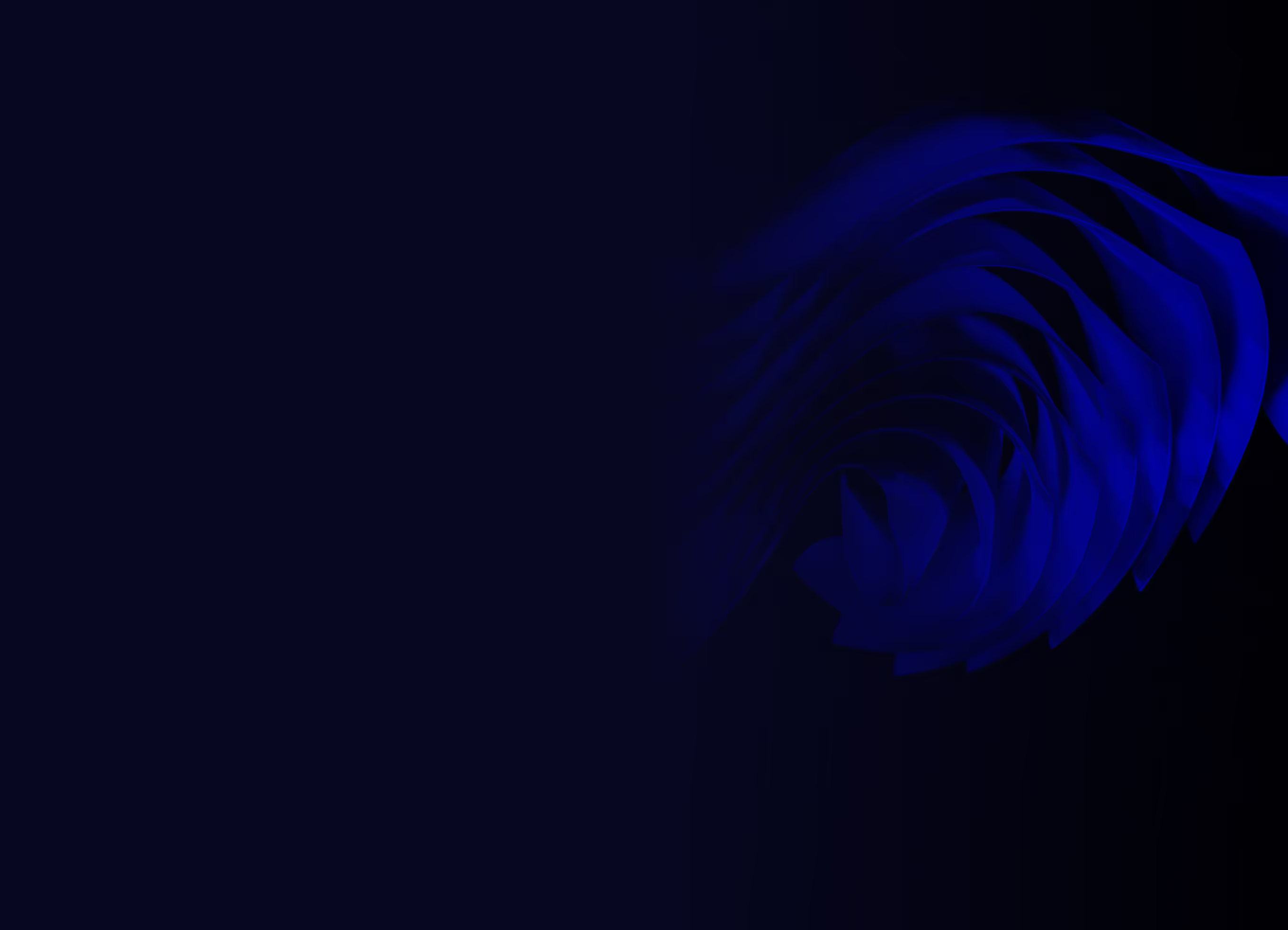
Bereit, Ihr Produkt zu bauen?






.avif)