
No-code platforms are revolutionizing the way businesses create web apps. These tools allow anyone to build powerful, scalable applications without writing code. But with so many options available, which platform should you choose?
This article explores the best no-code tools for building web apps and compares them by pricing, learning difficulty, and development speed to help you find the perfect fit.
1. Why No-Code tools are essential for web apps
2. What makes a good no-code tool for web apps?
3. Top no-code tools for web apps
4. Comparing no-code tools for web apps
5. How to choose the right tool
6. Key takeaways
Why No-Code tools are essential for web apps
Traditional development requires technical expertise, time, and significant budgets. No-code tools eliminate these barriers by enabling you to:
- Build faster with drag-and-drop functionality.
- Save money by skipping expensive developer resources.
- Focus on design and features without worrying about the backend.
These benefits make no-code platforms a must-have for startups, small businesses, and enterprises alike.
What makes a good no-code tool for web apps?
When choosing a platform, consider the following factors:
1. Ease of use: Is the platform beginner-friendly?
2. Flexibility: Can it handle complex workflows and unique designs?
3. ntegration: Does it connect to the tools and databases you already use?
4. Scalability: Will it grow with your app as it gains more users?
5. Pricing: Does it fit your budget?
Top no-code tools for web apps
1. Bubble
Bubble is one of the most comprehensive no-code platforms for web apps.
➤ Best for: Complex web apps like SaaS tools, marketplaces, and user dashboards.
➤ Key features:
- Drag-and-drop editor with advanced functionality.
- Full-stack development, including database management and APIs.
- Scalability for apps with high user demand.
2. WeWeb
WeWeb specializes in creating responsive web apps with excellent performance.
➤ Best for: Apps with heavy frontend needs and real-time data integrations.
➤ Key features:
- Integrates seamlessly with tools like Airtable and APIs.
- Advanced customization options for polished designs.
- Real-time updates and dynamic features.
3. FlutterFlow
FlutterFlow bridges no-code development with code-based flexibility for developers.
➤ Best for: Apps that need both web and mobile support.
➤ Key features:
- Visual editor for UI and backend workflows.
- Exportable code for developers to enhance functionality.
- Firebase integration for real-time data and authentication.
4. Softr
Softr transforms Airtable into web apps in minutes.
➤ Best for: Internal tools, directories, and membership platforms.
➤ Key features:
- Prebuilt templates for rapid development.
- User authentication and permission controls.
- Simple setup for non-technical users.
5. Glide
Glide converts spreadsheets into sleek web and mobile apps.
➤ Best for: Basic web tools like CRMs, project trackers, and directories.
➤ Key features:
- Quick setup with real-time data syncing.
- Responsive design for desktop and mobile.
- Prebuilt templates for fast results.
Comparing no-code tools for web apps
Here’s how these tools stack up:

How to choose the right tool
Still unsure? Match the platform to your needs:
- Choose Bubble for complex, scalable apps with advanced workflows.
- Opt for WeWeb for polished designs and responsive frontend apps.
- Use FlutterFlow if you need both web and mobile support.
- Go with Softr for internal apps
- Use Glide for lightweight, data-driven apps.
Key takeaways
- No-code tools make building web apps faster, easier, and more accessible.
- Each platform offers unique strengths; choose based on your app’s complexity and goals.
- Bubble, WeWeb, FlutterFlow, Softr, and Glide are top contenders for web app development.
Ready to start building your next web app? Explore these platforms and bring your vision to life! 🚀
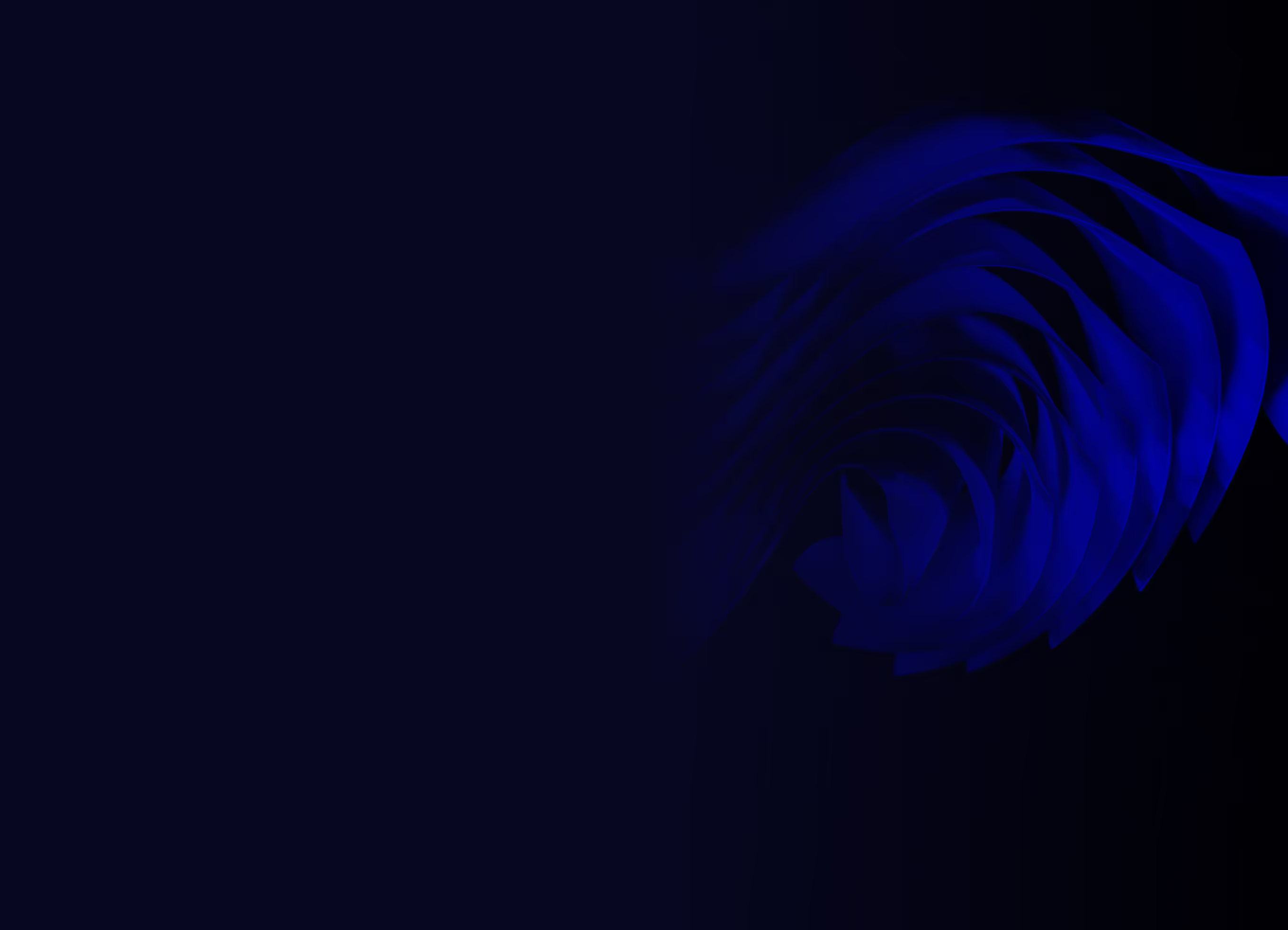
Ready to build your product?






.avif)


