
Want to test your SaaS idea without coding? No-code prototypes let you do just that. Here's how:
Key steps:
Remember: Focus on solving real problems for your users. As Reid Hoffman said, "If you're not embarrassed by your first product version, you've launched too late."
No-code prototyping helps you validate your idea quickly and cheaply. It's all about learning fast and improving your product before investing in full development.
What is No-Code Testing
No-code testing is a quick, cheap way to validate your SaaS idea without writing code. Instead of spending months and big bucks on development, you can whip up a working prototype in weeks or even days.
It's all about building a basic version of your product to test if people want it and get their feedback. This fits right in with the lean startup approach of learning and improving fast.
Here's why no-code testing is so cool:
1. It's fast
You can go from idea to prototype at lightning speed. Roku Benz from Creobase built his prototype in two weeks using no-code tools. The old-school way? That would've taken 6-8 months or more.
2. It's cheap
No need to hire pricey developers. This is huge for bootstrapped startups or those just getting their first funding.
3. It's flexible
No-code tools let you make changes on the fly based on what users say. No coding skills? No problem.
4. It's focused
With the tech stuff out of the way, you can zero in on solving real problems for your target audience.
So, how do you know if your no-code prototype is working? The best sign is if people are willing to pay for it or use it regularly. Sean Ellis, a startup guru, says:
"A good way to know whether or not you have reached product/market fit is if at least 40% of your users would be very disappointed if they could no longer use your product. Make things people want."
To measure your prototype's success, keep an eye on:
Watch out for these common mistakes:
1. Making it too complicated
Stick to the basics that solve your users' main problems.
2. Ignoring feedback
Listen to your potential customers. Be ready to change course if needed.
3. Not setting clear goals
Know what success looks like before you start building.
4. Forgetting about design
Don't completely ignore how it looks and feels. A clunky prototype can mess up your results.
Let's look at how some big names used no-code testing:
Dropbox: Before building anything, they made a simple landing page with a demo video and sign-up form. This helped them gauge interest and collect emails from potential users.
Robinhood: The stock trading app started with a landing page highlighting their main selling point - free stock trading. They added a viral share option to grow their email list, building a waiting list of over 1 million users before launch.
These examples show you don't need a fully working product to start testing your SaaS idea. A well-crafted landing page or simple prototype can tell you a lot about whether people want what you're selling.

Getting Ready to Build
Let's set the stage for your no-code prototype. Good prep work now means a smoother build later.
Picking Must-Have Features
For your prototype, focus on the core features that solve your users' main problems. Think MVP (Minimum Viable Product). It's about testing your idea quickly and efficiently.
How do you pick these essential features?
1. Do your homework
Research your target audience. What do they really need?
2. Prioritize smartly
Use tools like the MoSCoW Method or Value vs. Effort Matrix to choose features.
3. Solve pain points
Zero in on features that directly address user problems.
Remember, you're aiming for a simplified version of your product that still delivers value. As LinkedIn founder Reid Hoffman put it:
"If you are not embarrassed by the first version of your product, you've launched too late.
Choosing Your No-Code Tools
Picking the right no-code platform can make or break your prototype. Here's what to look for:
Some popular no-code platforms for SaaS prototypes:
PlatformBest ForPricing (Monthly)WebflowLanding pages and websitesFree - $39BubbleComplex web appsFree - $349AdaloSimple mobile appsFree - $150
Tom Louwagie, who runs a no-code agency called Minimum Code, gives a thumbs up to Bubble.io. He likes how it lets you build complex SaaS apps without needing to be a coding wizard.
Setting Clear Test Goals
Before you start building, define what success looks like for your prototype. This will help you measure how well your tests work and guide your next steps.
Some metrics to consider:
Here's a tip from Sean Ellis, a startup growth expert: If at least 40% of your users would be really upset if they couldn't use your product anymore, you're on the right track with product/market fit.
Making Your Prototype
Time to bring your SaaS idea to life with a no-code prototype. Let's get into the nitty-gritty of building your test version.
Building Your Landing Page
Your landing page is your SaaS idea's first impression. Here's how to make it count:
1. Pick your tool
Carrd is great for quick, simple landing pages. It's free to start and super easy to use.
2. Keep it laser-focused
Your landing page should do one thing: collect email addresses from interested users.
3. Show your value
Tell visitors exactly how your SaaS solves their problem.
4. Add a killer CTA
Make your sign-up button pop. It should be impossible to miss.
5. Sprinkle in social proof
Got early testimonials or user numbers? Show them off.
Don't stress about perfection. As LinkedIn founder Reid Hoffman said:
"If you are not embarrassed by the first version of your product, you've launched too late."

Creating User Steps
Now, map out your app's core user journey. Bubble is perfect for this:
1. Nail down key actions
What are the 3-5 must-do things in your app?
2. Design the flow
Use Bubble's visual interface to create screens for each step.
3. Make it interactive
Add basic functions like button clicks and data input.
4. Keep it bare-bones
Focus on making it work, not making it pretty.
Tom Louwagie from Minimum Code loves Bubble for this:
"Bubble allows you to create complex SaaS applications without writing a single line of code. It's perfect for rapid prototyping and validating your ideas."

Adding Payment Options
Want to see if people will pay? Here's how to test it:
1. Pick a payment processor
Stripe is a solid choice and plays nice with Bubble.
2. Set up Stripe in Bubble
3. Create a pricing page
Keep it simple. Just show your pricing tiers.
4. Set up the payment flow
Create a Bubble workflow that kicks in when someone clicks "Subscribe".
5. Test, test, test
Use Stripe's test mode to make sure everything works without real money changing hands.
Owen Essen, a no-code guru, has a tip for free trials:
"To offer a free trial without requiring a credit card, allow users to sign up normally and track their trial status using user object creation dates or a binary active trial field."
sbb-itb-b89c11c
Getting User Feedback
You've built your no-code prototype. Now it's time to put it to the test with real users. This step can make or break your SaaS idea, so let's look at how to find testers and get the most out of their experience.
Finding Test Users
Finding the right testers is crucial. You want people who match your target audience and will give honest feedback. Here's how to find them:
Tap into online communities
Look for places where your potential users hang out online. Reddit, Facebook groups, and industry forums are great spots. If you're building a tool for freelancers, check out r/freelance on Reddit.
Use social media smartly
Don't just post a generic "Looking for testers" message. Get specific. BacklinkManager.io took a targeted approach when looking for beta testers. They directly reached out to individuals in communities that matched their ideal customer profile. This led to 100 interviews and 40 committed beta testers.
Ask your network
Reach out to colleagues, friends, and former coworkers. They might know someone who fits your target user profile.
Offer something in return
People are busy. Give them a reason to help you out. This could be early access, a discount on the final product, or a small gift card. Just make sure it doesn't bias their feedback.
Try beta testing platforms
Sites like BetaTesting.com and Betabound can connect you with testers. Just remember, these users might not perfectly match your target audience.
Getting Useful Feedback
Getting people to test your prototype is just the start. The real challenge? Getting feedback that actually helps improve your product.
Ask the right questions
Avoid yes/no questions. Instead, ask open-ended questions that encourage detailed responses. For example:
"What confused you most about the app?" "If you could change one thing about the product, what would it be?" "How does this compare to other tools you've used for similar tasks?"
Watch how they use it
What users do is often more telling than what they say. If possible, observe them using your prototype. You'll spot issues they might not even mention.
Use in-app surveys
Feedback in context is gold. Use tools like Canny to trigger quick surveys at specific points in the user journey. This helps you pinpoint exactly where users struggle or what features they love.
Keep an eye on the numbers
Numbers can tell a powerful story. Track things like:
Follow up
Don't just collect feedback and disappear. Circle back with users to clarify points or dig deeper into issues they raised. This shows you value their input and can lead to even more insights.

Making Changes Based on Tests
You've got feedback on your no-code prototype. Now what? Let's look at how to turn those user insights into real improvements.
Prioritize Your Changes
Not all feedback is equal. Some changes pack a bigger punch than others. Use a value vs. effort matrix to figure out what to do first. This helps you zero in on changes that give you the most bang for your buck.
Take CricHeroes, a cricket scoring app. They used Smartlook to analyze user journeys and found a big problem in their onboarding. By fixing this one thing, they saw:
That's the power of targeting the right changes.
Quick Wins First
Start with easy fixes that make a big difference:
Twilio, the cloud communications platform, uses Qualaroo to get quick user opinions on new features. This lets them make fast tweaks and test new ideas efficiently.
Tackle Core Features
For bigger changes, focus on your main features - the ones that solve your users' biggest headaches. Agendor, a CRM company, used in-app surveys to improve their onboarding and align their product with what users actually wanted.
Here's a simple way to improve core features:
Don't Ignore the Numbers
Qualitative feedback is great, but don't forget about the hard data. Look at things like:
These numbers can reveal problems users might not mention directly.
Tell Users About Changes
When you make big changes based on feedback, let your users know. It shows you're listening and can encourage more feedback. A quick in-app message or email update does the trick.
As Adelina Karpenkova, a SaaS writer, puts it:
"To stay competitive and keep up with changing customer needs, you need to gather product feedback all the time."
Keep collecting feedback and making changes. That's how you'll turn your no-code prototype into a polished SaaS product that users love.
Going from Test to Product
You've proven your SaaS idea works with a no-code prototype. Now it's time to turn that prototype into a real product. This step needs smart planning and a focus on what makes your idea special.
Build Your MVP Fast
Don't drag your feet. The quicker you move, the better your chances of success. Try to get your Minimum Viable Product (MVP) out the door within 12 weeks of finishing your prototype.
Take Dividend Finance, for example. This fintech startup hired developers to build their MVP using Bubble, a no-code platform. The result? A working prototype in just six weeks. This quick turnaround let them get real feedback and improve their product fast.
Focus on Core Features
When building your MVP, don't try to do everything at once. Focus on the key features that solve your users' main problems.
Tom Louwagie, who founded the no-code agency Minimum Code, puts it this way:
"Stick to the must-have features to make sure your product works well, even if it's not the prettiest. This helps you get to market faster and start learning from actual users."
Use No-Code Tools
No-code platforms can speed up your journey from prototype to product. Tools like Bubble, AppMaster, and Webflow let you build complex apps without writing traditional code.
Here's a quick look at some popular no-code tools for SaaS:
ToolBest ForKey FeaturesPricing (Monthly)BubbleComplex web appsVisual programming, database managementFree - $529AppMasterBackend-heavy appsAPI creation, business process modelingFree - $349WebflowDesign-focused sitesVisual design, CMS, ecommerce$14 - $212
Test It Well
Before you launch, test your product thoroughly. This means both manual and automated testing to catch bugs and make the user experience better.
Pieter Levels, who created Nomad List, knows the value of real-world testing:
"I started with a Google Sheet to see if people wanted a platform to help digital nomads find great places to live and work. The sheet was a hit, which led to Nomad List. Now it has over 6 million users a year."

Launch and Keep Improving
Once your MVP is ready, launch it. But remember, this is just the start. Be ready to listen to feedback and make your product better based on how people actually use it.
Akshay Kothari, CPO of Notion, shares his experience:
"When we launched Notion AI on Product Hunt, we got 11,000 upvotes in 24 hours. This led to a 300% jump in daily sign-ups, from 5,000 to 20,000 per day for the next week. The launch blew past our expectations and kicked our growth into high gear."
Always Be Improving
As you move from prototype to product, keep adding features and making improvements. Use tools like Canny to get feedback from users and decide what to work on next. This approach helps you stay flexible and keep your product useful in a fast-changing market.
Conclusion
No-code prototyping has changed the game for entrepreneurs testing SaaS ideas. These tools let you validate your concept, get feedback, and tweak your product without spending a fortune or months on development.
Here's what you need to remember:
Speed is key. No-code tools help you launch prototypes in weeks, not months. Take Dividend Finance - they built a working prototype in just six weeks using Bubble.
Focus on what matters. When building your MVP, zero in on the features that solve your users' main problems. Tom Louwagie from Minimum Code puts it well:
"Stick to the must-have features to make sure your product works well, even if it's not the prettiest. This helps you get to market faster and start learning from actual users."
Validate with pre-sales. Milly Barker-DeStefano's story shows how powerful pre-sales can be. She locked in over $1,000 in monthly recurring revenue before her full launch, proving her idea and getting financial backing.
Build in public. Sharing your journey can help you get feedback, build trust, and create a community around your product. Look at Notion - they grew to a $10 billion valuation in 2021 by focusing on community building and user-centered development.
Keep improving. Use tools like Canny to gather user feedback and decide what features to build next. As one expert says:
"Never stop listening to your customers. Their feedback is invaluable in guiding your product development and ensuring you stay ahead of the competition."
Use no-code platforms. Tools like Bubble, AppMaster, and Webflow can help you create solid prototypes without traditional coding. This lets you focus on solving real problems for your users instead of getting stuck in technical details.

FAQs
Can you do SaaS without coding?
Yes, you can create a SaaS product without coding skills. No-code platforms have changed the game, letting entrepreneurs build software without writing code.
Here's why no-code SaaS development is catching on:
1. Quick prototyping
You can build and test ideas fast. Dividend Finance used Bubble.io to make a working prototype in just six weeks. They could tweak it based on what users said and add new features every week.
2. Saves money
No-code can cut development costs big time. Some founders have hit $50,000 in Monthly Recurring Revenue (MRR) while spending only $500 a month.
3. Faster launch
No-code speed can give you an edge. As Christian Peverelli, Co-Founder & CEO of The No-Code Startup Student, says:
"No-code technology is empowering non-technical individuals to create SaaS products, simplifying the development process."
But keep these things in mind when using no-code for SaaS:
The no-code SaaS market is booming. It's expected to hit $12.3 billion by 2024. This opens doors for many would-be SaaS entrepreneurs. As the Adalo Blog puts it, "You can create your dream SaaS platform right now."
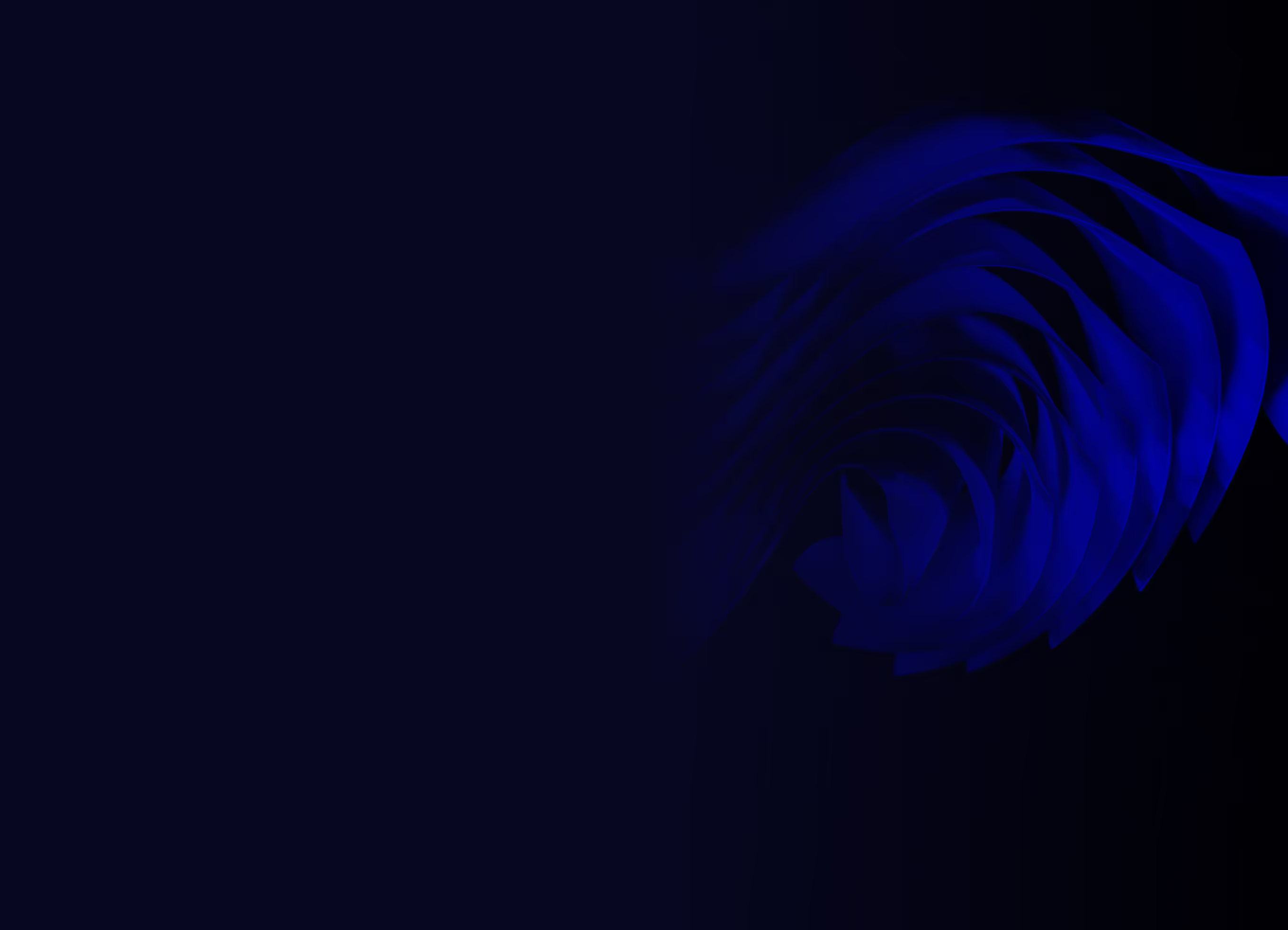
Ready to build your product?






.avif)


